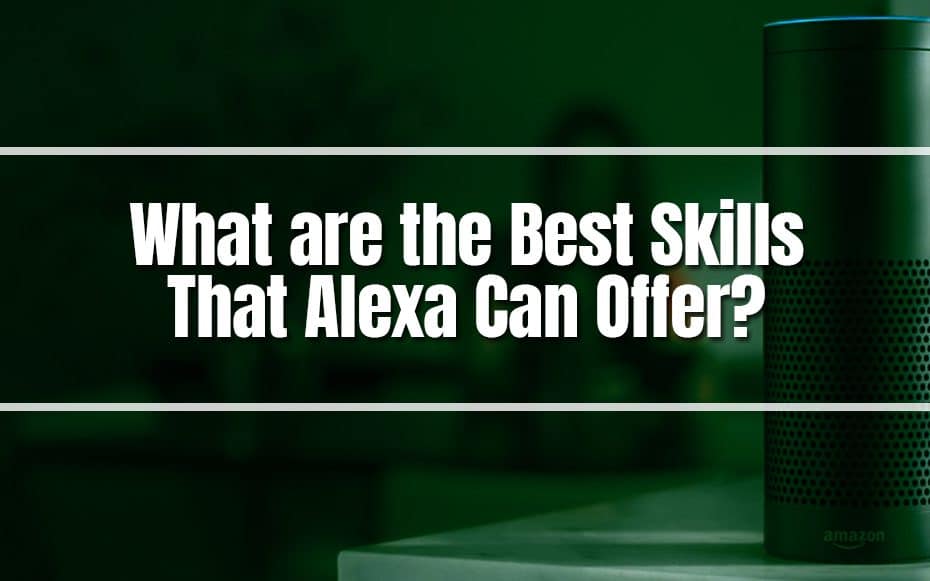Voice assistants are integral parts of smart homes. They eliminate the need to go to the device to manually adjust the setting or turn them on or off. You also don’t have to control the devices using your phone or remote control. All you have to do is speak the right commands.
Amazon’s Alexa is one of the most known voice assistants. The thing is that Alexa on Amazon Echo can’t do many things out of the gate. You need to download what is called “Alexa Skills.”

Alexa Skills are like smartphone apps. You need to download them from the Alexa Store to unlock more capabilities for your Amazon Echo. It includes turning on or off your smart lights, adjusting the setting on your thermostat, and more.
What Alexa Skills to Download First
Here are 7 Alexa skills you should prioritize downloading.
- Amazon Story Time – Amazon Story Time is an Alexa skill that lets the voice assistant tell bedtime stories. It is perfect for people with kids.
- Todoist – This Alexa skill keeps you on top of your daily schedule. It lets you add items to your To-Do list. Furthermore, Alexa will read to you everything that is in your daily schedule.
- Ambient Sounds – One of the main driving factors for getting a smart home is the desire to relax at home. Alexa can help you with that through the Ambient Sounds skill. It will play sounds like the sea, forest, or New York City streets. These can help you relax or fall asleep.
- Spotify – Tell Alexa to play songs or podcasts on your smart speaker.
- Allrecipes – Do you like cooking? Allrecipes let you get new recipes with instructions on your Echo Show screen-based smart speaker.
- Xbox – Are you a gamer? With this skill, you can use Alexa to power on/off your game. Also, you can use this skill to record your game highlights.
- Twenty Questions – A fun Alexa game that will keep you entertained.
Smart Home Alexa Skills
The ones listed above are the more general Alexa skills. Besides those, there are smart home skills you should download. They will let your Amazon Echo communicate better with your other devices. Here are some of the smart home Alexa skills you should know about.
Ring
Perhaps you have a Ring smart doorbell installed. Sometimes, you’d be so busy that you can’t grab your phone when there’s someone at your front door. That slightly defeats the purpose of getting a Ring.
You can get the Ring Alexa skill for Echo Show to solve that problem. It will show you a live feed of your front door once you say the command: “Alexa, show my doorbell.”
Philips Hue
People getting into smart homes start with smart lights. So you probably already have this device. One of the most popular smart light brands is Philips Hue. If that’s what you have, you are in luck. Alexa and Philips Hue are compatible with each other. Download the Philips Hue skill from the store to control your lights with voice commands.
Lifx
Lifx is one of the more affordable light bulbs. Another great thing about it is it does not need a hub to communicate with Alexa. All it needs is for you to download the Lifx skill from the Alexa Store.
To test if it is working, say something like, “Alexa, dim the Living Room lights by 20%.”

Nest Camera/Nest Thermostat
Do you own Nest products? You can control these smart products using your mobile phone. But that’s still a little inconvenient and sometimes could feel just as tedious. Here’s some good news! You can download the Alexa Next skill to control these devices with your voice.
There is an Alexa skill for the Nest Thermostat. With it, you can command Alexa to make it warmer or colder in the room. You can also tell Alexa which specific room needs a change in temperature. For example, you can tell Alexa to make it warmer in your bedroom only.
Do you have a Nest Cam? There is also an Alexa skill for that. Install it, and you can view your footage from your Echo Show.
Sonos
Sonos speakers that are Alexa-compatible are now available on the market. Of course, to control them using voice commands, you need to download the appropriate Alexa skill. Look for Sonos on the Alexa store and download it. Then, say, “Alexa, enable Sonos” to enable it. Afterwards, you can tell Alexa to turn down the volume in your living room or play music.
iRobot Home
Do you consider your Roomba a pet that can do chores? You can install this Alexa skill to make it more like it. With it, you can tell Alexa to tell your Roomba to go start or stop cleaning or to go dock. Also, you can use Alexa to check in on your Roomba by saying the command: “Alexa, ask Roomba what it’s doing.”
Logitech Harmony
Logitech Harmony consists of automation products and remote control produced by Logitech. You could say it is a smart home sub-system. And Alexa is compatible with it. You can integrate Alexa with Logitech Harmony to control many devices with your voice. Suddenly lost your TV remote? No problem. Just tell Alexa what you want to do.
August Smart Home
The day is over. You are going to your bedroom to sleep. But something bothers you. You can’t remember if you locked the front door or not. Good thing you have smart locks installed. You can check your phone to see if it’s locked. But you don’t have the energy to do that. With the August Smart Home Alexa skill, you don’t have to do that. Instead, all you have to do is ask your trusty voice assistant to know if the front door is locked or not.

Takeaway
Living in a smart home as conveniently and comfortably as possible is made possible by voice assistants. But to make it like that, for Alexa to be able to communicate with your other devices, you need to download skills. These Alexa skills will set the connection between your smart home devices.