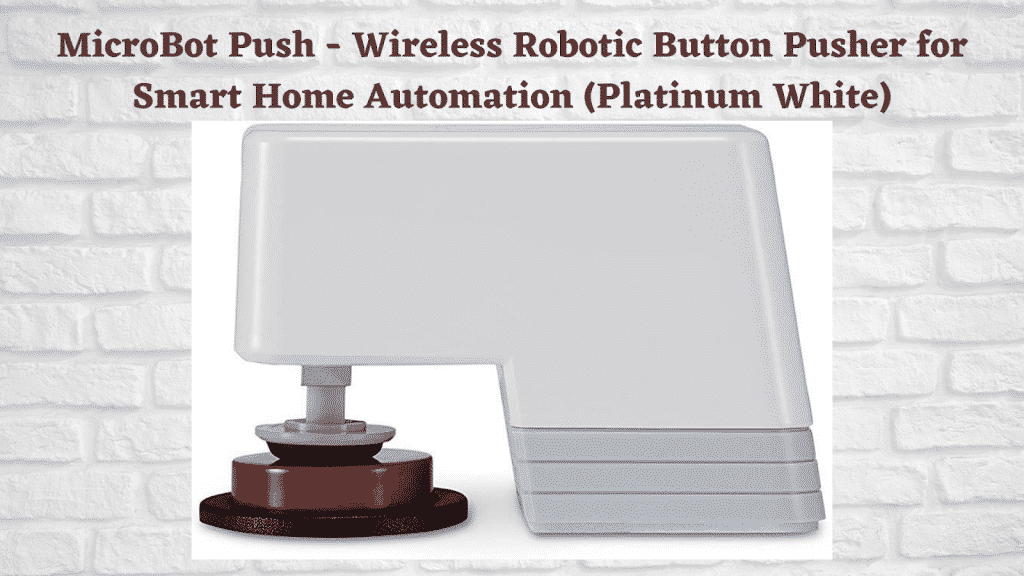
Imagine that you’re busy having a conference meeting online and you don’t have a chance to turn on your appliances. It’s hard for you to leave an important online meeting but the situation tells you that you need to turn on a specific appliance. This is one of the circumstances that you need smart home automation. Good thing is that there is what we call Wireless Robotic Button Pusher.
Wireless Robotic Button Pusher is designed to help you control your appliances that are connected in a specific way to your smartphone. You don’t have to be in-between situations of choosing to miss an important meeting or continue to experience the hustle of not being able to turn on your appliances right away.
Impressive Features
1. MicroBot Push is the wireless robotic button pusher.
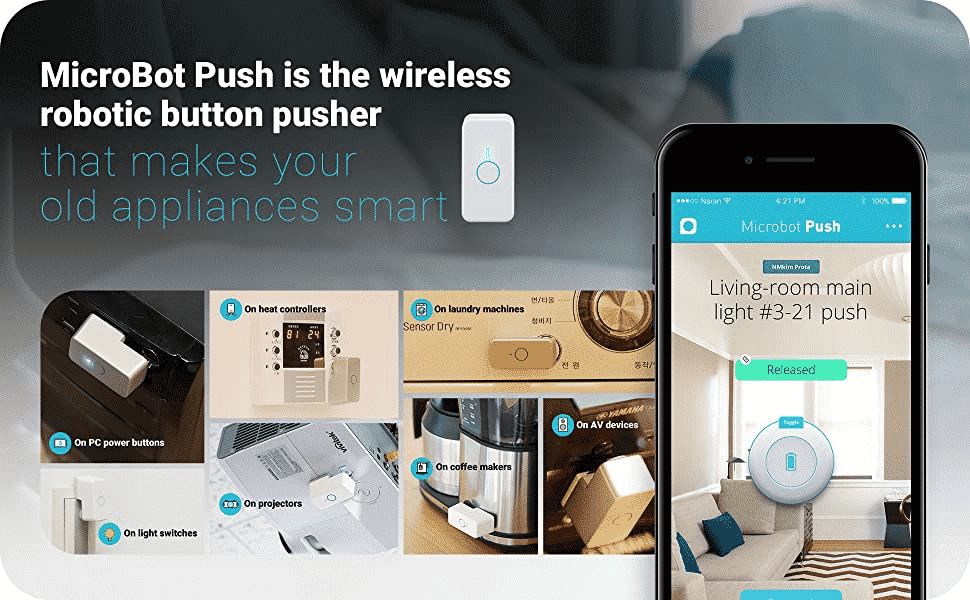
It physically presses buttons and switches wirelessly. You can control a MicroBot with a smartphone and/or through a companion hub called Prota. It is designed to work on all kinds of buttons and switches. That is why it is possible to turn any old home appliances into connected smart devices that are controllable wherever you are, automatically.
Reminder: Some features including internet connectivity and automation must require Prota.
2. Easy to use, for all buttons.
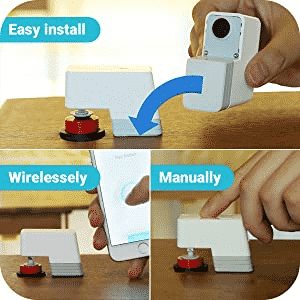
- Easy to Install– A MicroBot can be easily attached anywhere with an enclosed double-sided adhesive tape. It is equipped with operating on batteries making it works wirelessly with no external power source up to 1 year.
- Adapts on any kind of button– You can place your MicroBot on any kind of button, physical or capacitive (like a smartphone screen). Just tap and hold on a virtual button on your screen and it will copy the same holding duration remotely.
A specific app is available on iOS and Android, that can instantly control your nearby MicroBots.
3. Works better with Prota Smart Hub

- It offers advanced features & remote access from anywhere
MicroBots are designed to be used with the smart hub Prota S. It will conveniently let you remotely control an unlimited number of MicroBot Push and integrate them into automation stories that are so simple to set up. With Cloud Access, you can safely trigger or monitor all your connected devices remotely, on your smartphone or desktop, wherever you prefer.
- Wide compatibility on smart devices
Prota S is compatible with a wide range of smart devices and web services. Connect it with Philips Hue, Belkin Wemo, August smart lock, or any other smart device compatible with IFTTT.
- Enhanced safety
Prota encrypts the BLE (Bluetooth Low Energy) connection with your MicroBots to guarantee that no-one can activate them without your consent, while safely storing all your data locally.
Additional Impressive Advantage
1. It works on any surface
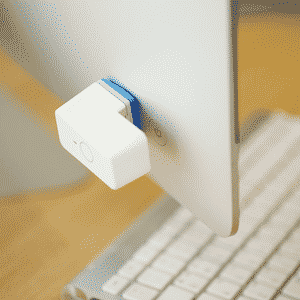
Just use moldable glue to attach and use MicroBot Push on any surface. When moldable glue turns into rubber, it will assure enough support for MicroBot to push even the hardest buttons. Note that moldable glue is not included in the box.
2. Attach on buttons where it is hard to reach
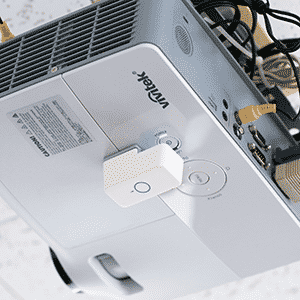
This will lessen the physical distance between you and that button! Use MicroBots to start a project that hangs a few meters above your head, or even to restart a home server that is far within your reach.
3. Connect on your old things/appliances

Most of your appliances might be outdated but are still amazing at doing tasks that they were designed to do, even if they are not smart. Upgrade your treasured coffee makers, washers, or fans with MicroBot Push. Control their features remotely and automate.
To give you a quick glance on its amazing features, here they are:
- Press buttons and switches remotely and manually
- Works with rocker switches, protruding push buttons, non-protruding pushbuttons, toggle switches, tactile buttons, capacitive buttons (smartphones)
- Press and hold buttons for any number of seconds
- Compatible with iOS / Android / Prota OS
- Create Smart Home connected devices with your old appliances by adding a MicroBot on it (oven, kettle, switch, a power outlet, ac/fan)
- Comes with: 3 height adjustment plates, 3 adhesive tapes, 1 micro-USB/USB converter, and 2 plate fillers.
For Your Safety:
Prota encrypts the BLE (Bluetooth Low Energy) connection with your MicroBots to ensure that no one can precipitate them without your permission, while safely storing all your data locally. Prota S is compatible with a wide range of smart devices and web services. You can connect it with Philips hue, august smart lock, Belkin Wemo, or any other smart devices compatible with IFTTT. You can also connect the things you bought before. If most of your appliances are still great at doing tasks they were designed to do, even if they are not smart. Upgrade now your beloved coffee makers, fans, or washers with the MicroBot Push. Control their features and automate them.
Summary
MicroBot Push is the wireless robotic button pusher that physically presses buttons and switches wirelessly. The users of this item can control it through a smartphone or through a companion hub called Prota. MicroBot Push is designed to work all switches and buttons which makes it possible to turn any old home appliances into connected smart devices.
The MicroBot is easy to install: you just have to attach it anywhere with an enclosed double-sided adhesive tape. Operating on batteries, a MicroBot works wirelessly with no external power source up to 1 year. You can place our MicroBot on any kind button, capacitive, or physical. You just have to tap and hold on a virtual button on the screen of your MicroBot and it will imitate the same holding duration remotely. The MicroBot is designed to be used with the smart hub Porta S, which allows you to remotely control an unlimited number of the MicroBot Push and integrate them into automation stories that you can easily set up. You can also attach the MicroBot to the place where it is difficult to reach. Use the MicroBots to start a project that hangs a few meters above your head or even to restart a home server that would otherwise be miles away.