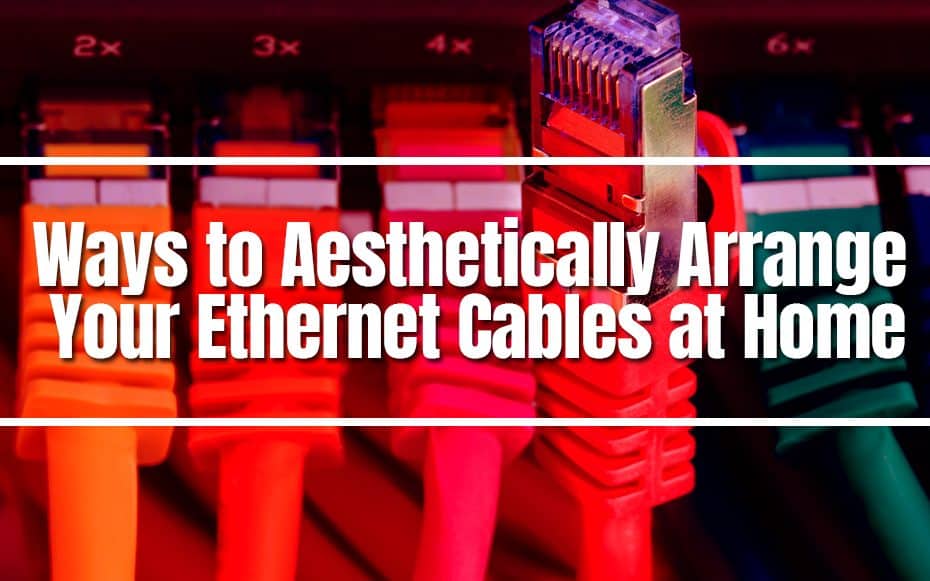Even if more and more electronic items are going wireless, a wired internet connection with Wi-Fi is still preferable. However, if the wires are left unmanaged and widely dispersed, it could affect your overall internet experience. There can be issues if you do not know how to set up the Ethernet cable properly. Smart homes do not want you to face the consequences of it.

For this reason, managing all the cords is crucial if you want your working area to look tidy. There are several ways to organize your ethernet cables with beauty. In this article, the use of cable concealers and cable management kits is helpful enough to start a beautiful setup that is hazard-free.
Here are the ways to arrange your Ethernet cables in the most aesthetic and convenient ways.
How To Organize and Hide Ethernet Cable using Concealers?
Concealing ethernet cables means preventing them from creating a mess. Surprisingly, getting the clutter hidden is an art form requiring the best strategy. An Ethernet cable can be set up relatively quickly, but the same process might be challenging if the right approach is unknown.
Wall Mounted Cable Channel Concealers through The PQPB Cable Concealer
Its small diameter makes this cable concealer convenient to use and hardly noticeable. PQPB Cable Concealers are only 0.4″ wide, to be specific.
This kit has an installation process that lasts roughly 3 minutes and nine cable management channels. It is covered by a 90-day warranty. These are simple to cut and fix and are made of high-quality PVC. They include a self-adhesive foam tape that adheres to the surface of your wall in place of screws that harm your walls.
To install, cut the channel into the proper length. Attach the base by removing the liner from the adhesive strip and pressing it to the wall after cutting it to the desired length. Then, just insert the Ethernet cable into the channel and secure the cover.
Although the PQPB Cable concealment kit is offered in white, you can rapidly paint the channels before installation using latex-based paint.
Corner duct raceways
Corner duct raceways fit perfectly along a room’s corner. There are eight 15-inch channel pieces totaling around 10 1/2 feet in the Corner Duct Cable Management. They are easy to install with enough adhesive attached. Fortunately, it holds long enough despite its brittleness.
You may need to route your ethernet cable up a corner wall or along the ceiling-to-wall joint in a number of situations. For these reasons, buying a corner duct raceway is a wise decision.
Baseboard Ethernet Cable Concealers through The D-line Quarter Round Cable Raceway
The D-line Quarter Round Cable Raceway basically disguises into baseboard molding. These also contain an adhesive strip that makes installation quick, just like the wall-mounted cable concealers. They are available in white or “oak” colors. However, most people choose to paint over the white ones. With this kit, you do not have to worry about corners, endings, or segues because there are several clip-over and smooth-fit accessories. This is ideal for connecting your home’s two ends of an Ethernet wire.

Floor-Placed Cord Covers through The UT 3-Channel Cord Protector
It’s important to prevent people from stumbling over unsecured wires or accidentally unplugging them. Thus, it’s crucial to cover your ethernet cord if it needs to cross the floor. When trying to cover a big space or connect gadgets down the hall, floor cord covers come in quite handy.
A trip-free option that keeps wires secure and your walking area risk-free is the UT 3-Channel Cord Protector. The three-channel capacity provides room for sorting and storing separate cords. The side channels could each fit one ethernet cable in addition to the three that the main channel could support on its own.
The ramps on each side are correctly made to give it a more rounded appearance. The ends have a smooth finish to prevent your toes from tripping. It is simple to install and is available in a range of hues.
How to organize and hide Ethernet Cable using management kits?
Cable management kits offer a wide range of practical solutions for organizing your office, nightstand, and entertainment area. They not only keep your parts better organized, but they also make moving things around a lot less complicated.
The 124-piece Cord Management Organizer
Everything you might need for home wire management is included in the 124-piece Cord Management Organizer. This provides ethernet cables and other cords. This kit, made of high-quality materials and simple to install, comes with cable sleeves, cable ties, self-lock wire ties, cable clips, and rolls of self-adhesive cable ties.
The four cable management sleeves are connected to the others longitudinally. They measure for about 19 ½”. The cable clips are excellent for directing your Ethernet cord down the underside of components and furnishings.
The Cable Management Box
To organize all of your chargers, power strips, additional cables, HDMI cables, adaptors, etc., in one location, use The Cable Management Box. It has three different-sized boxes that come with this set. It makes sure your accessories are protected and dust-free.
It includes several wire clamps and cable ties in addition to the boxes. These accessories come in various colors and styles and are composed of fairly sturdy material. So, rest assured they will not break easily.

Cable Management Made Easier
For the simplest cable management, smart homes are there to help. It provides assistance to your cable management problem with intelligent effects. Hiding ethernet cables is an art itself that requires less effort to master. You only need to use the simple, affordable strategies mentioned above. The tips offer a practical way to maintain order in your room and are appropriate for walls, corners, and floors.
Disorganized cables could create potential threats to users. Additionally, it impacts your internet experience and performance. Concealing them in the right ways is the best to do. Ethernet cables can be neatly tucked away to hide them and guard against harm.