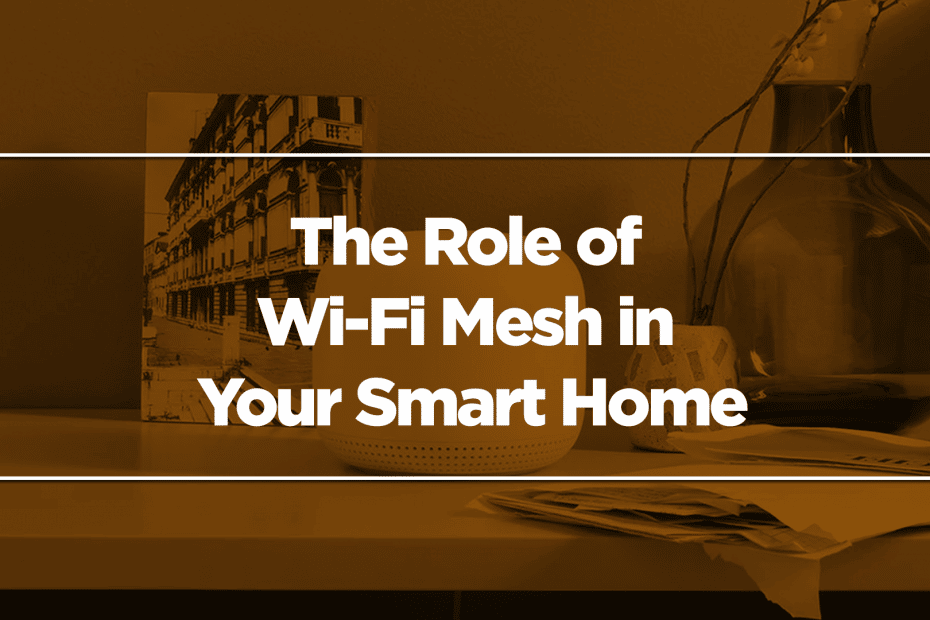Having an internet connection at home is almost a necessity now. It allows you to do many things you can’t otherwise. For example, work from home. And in smart homes, which offer a comfortable and convenient lifestyle, Wi-Fi is basically a requirement.
But your house may have “dead spots.” These are areas where the Wi-Fi signal is so weak or 100% nonexistent. You can consider investing in conventional signal technology. Or you can opt for a mesh Wi-Fi setup instead. This type of setup is recently increasing in popularity.
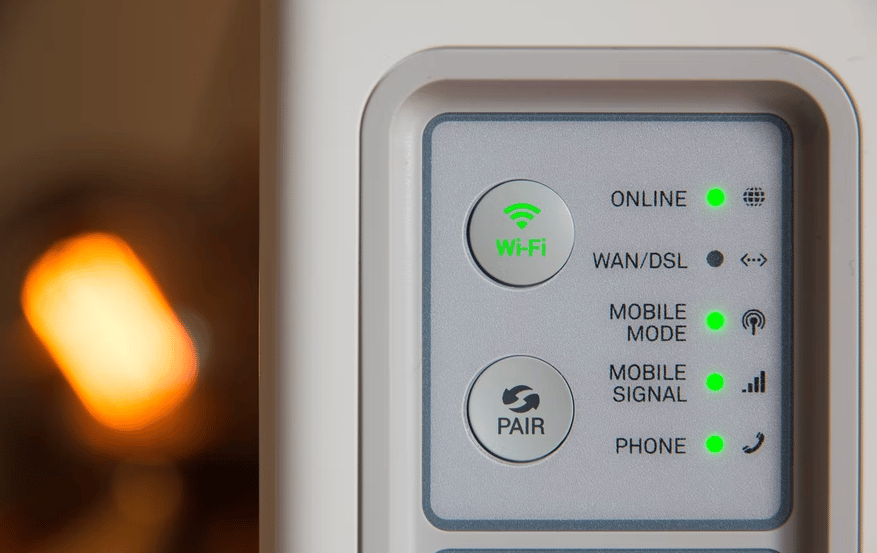
Why is that, and what is a mesh Wi-Fi setup exactly?
What is Mesh Wi-Fi?
A Wi-Fi extender is a solid choice for solving poor network problems. While it gets the job done, a mesh Wi-Fi setup does it better. And hence, many users are choosing this setup instead.
A mesh Wi-Fi system has a main router that connects directly to your modem. Then, it has a series of satellite modules or nodes placed around your house for full Wi-Fi coverage. All these devices are part of a single network. They share the same SSID and password, unlike traditional Wi-Fi routers.
Amazon eero introduced mesh Wi-Fi for the home. Then, other companies, like Linksys and Netgear, jumped on the bandwagon.
Why Choose Mesh Wi-Fi?
Easy to Set up
Doing techy stuff can quite be daunting. But there’s no need to worry if you are setting up a mesh Wi-Fi system. Doing it is easy.
A mesh Wi-Fi system includes the main router and 1 or 2 devices that look like routers. These devices work together to provide a Wi-Fi blanket for your house, removing any dead spots.
This system does not require a lot of network names like other extenders, making it simpler. You only need to plug in the units, then follow the steps the companion app will provide. Don’t worry; those steps are super easy.
You can then manage the network easily.
It Works Regardless of the Size of Your Home
Let’s be honest; if you have a small house, you probably don’t need to extend your Wi-Fi. So, mesh networks are built for medium- to large-size houses. These are the houses that typically suffer from incomplete or weak internet reception.
Again, people tend to opt for Wi-Fi extenders when there are dead zones in the house. But those do not give you the fastest connectivity all over your house. In contrast, mesh Wi-Fi networks cover an average area of 6,000 square feet and 2 or more stories. They also don’t mind unusual layouts and brick walls.
Mesh Wi-Fi Serves Many Users at Once
There is a high chance that everybody in your household connects to the Wi-Fi. On top of that, you have multiple smart devices that automate your home. That hampers the Wi-Fi bandwidth.
Mesh Wi-Fi systems have several nodes. They enable everybody and every device to connect to the Wi-Fi simultaneously without hampering the bandwidth.
Features of a Whole Home Wi-Fi System
Mesh Wi-Fi systems are sometimes referred to as Whole Home Wi-Fi systems. They use intuitive and smart technology. Suppose one node fails; there would not be much of a hassle. You can stay connected to the network without logging in again.
Also, you can go up or down a story, and you will stay connected to the network. As the name suggests, ‘Whole Home Wi-Fi systems’ keep you connected to a single robust network.
The best thing about mesh Wi-Fi is they provide stable internet connectivity in large houses. That’s because each node can piggyback on the other node’s signal. Thus, you get robust Wi-Fi no matter where you are in the house.
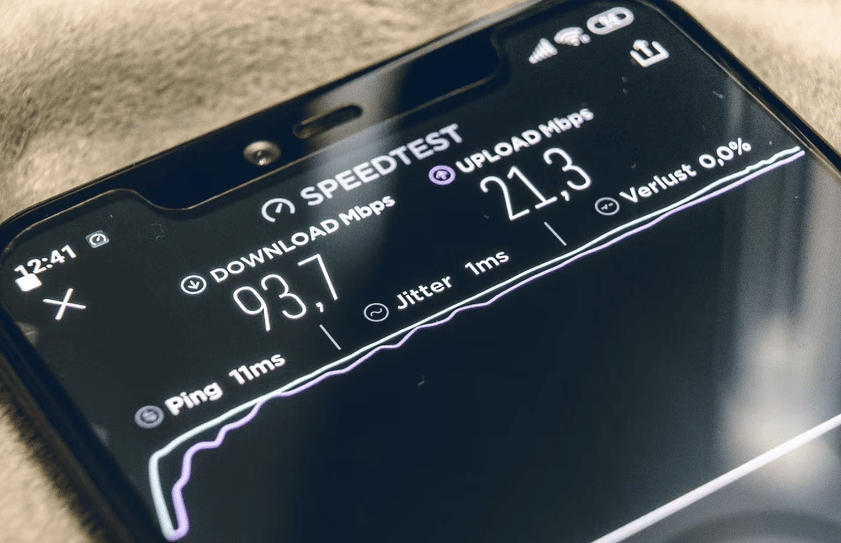
Management and Setup
Again, mesh Wi-Fi systems are easy to set up. With that comes simple network management. Mesh Wi-Fi systems give you control over the network speed and settings for checking it. On top of that, mesh Wi-Fi systems provide you with parental controls.
How Different is a Mesh Wi-Fi from an Extender?
Jeremy Clifford from Router Ctrl explains this. He says that you are done after setting up the first two units. You don’t need to worry about positioning a third one near the first unit. Already, you can get a signal easily from across the once you have set up. Therefore, mesh Wi-Fi systems give you more extensive coverage than what Wi-Fi extenders offer.
The Difference in Signal Quality
A Wi-Fi extender improves the main router signal. On the other hand, a mesh Wi-Fi system creates a new signal that’s separate and distinct from the main router. Thus, it is better at eliminating dead zones in the house, ensuring all your smart home devices are working properly.
Furthermore, the connected apps make it easier to make changes to settings and oversee the network in mesh Wi-Fi systems.
They Differ in How They Communicate
Wi-Fi extenders communicate with the main router only. They can’t communicate with each other. Of course, Mesh Wi-Fi routers can also communicate with the main router. But on top of that, they can communicate with each other in a sequence they like.
The Difference in How They Transmit Data
In a conventional Wi-Fi extender setup, you need to shift between networks as you move places in the house. You don’t have to do that with mesh Wi-Fi systems. It acts as a single network, and devices automatically switch between different units.
Yes, a few advanced Wi-Fi extenders can do that too. But there’s still one problem. Devices use Wi-Fi to communicate with the router and the other devices. That can slow down your connection.

Eero’s and other mesh Wi-Fi network devices have several radios. They use one radio to communicate with the router. The other radios are for communicating with other devices. That prevents a bottleneck, and hence, you can enjoy a strong Wi-Fi signal and fast speeds across the entire house without any degradation. And that makes mesh Wi-Fi systems ideal for smart homes with several devices and appliances.