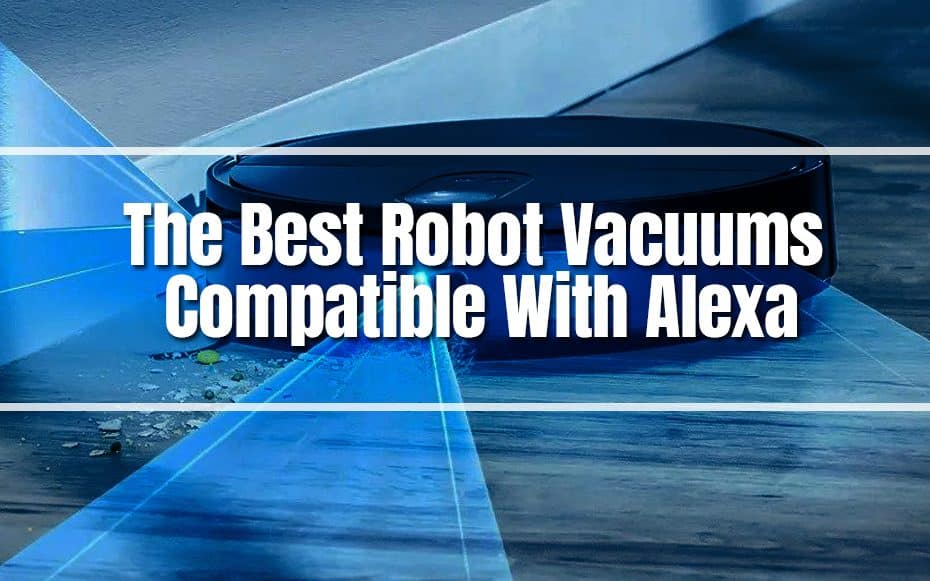Robot vacuums are getting more sophisticated than ever, and thanks to an expanding selection of products that include Alexa, you are no longer required to get your phone out to handle them.
This device implies you can use your voice and an Amazon Echo to tell your vacuum to begin or stop cleaning, or you can incorporate it into Alexa routines like requesting it to clean when you’re away from home, which will make your smart home smarter.
This review will look at the top Alexa-compatible robot vacuums, with suggestions for every price and floor type.
Samsung POWERbot R7070

The D-shape of the Samsung POWERbot R7070 offers better stability around the edges and corners than conventional, round-shaped devices. However, it is a little hefty, and at the height of 3.8 inches, it may get caught within certain furniture.
The POWERbot R7070 has a powerful suction power that can be adjusted while switching from one area to another. It completely cleans all surfaces, but its powerful suction force allows it to suck the rug and drag it about the room.
Given that it is interoperable with Amazon Alexa and Google Home, you may steer the vacuum manually or with voice control. You can also view the cleaned track on your smartphone app. You will be given the magnetic tape to separate and safeguard the sensitive portions of your home while cleaning.
The Samsung POWERbot R7070 does not stand out in any way, but it is ideal for large spaces with little debris and cleans well with self-adjustment when altering surfaces.
Roomba i7+

The Roomba i7+ is a newer model from Roomba that offers one of the most effective cleaning capabilities, only surpassed by the much more expensive Roomba S9. The i7+ is remarkable for its self-emptying base, which pulls dirt away from the onboard dustbin when loaded, allowing you to spend months without intervening.
The Roomba i7+ has a wider range of Alexa instructions than any other robot cleaner evaluated here. In addition to the basic start/stop and return to dock commands, you can ask Alexa to arrange cleaning at a specific time, clean a specific room, or even clean near a specific object in your home. You can also use the standard name ‘Roomba’ or enter your own. Giving them names can be useful if you have many robot vacuums or mops in your home.
This vacuum has an iadapt 3.0 smart imprint mapping, their top-of-the-line mapping technology found only in high-end Roombas. It will trace out your home and give a floor plan on the iRobot Home app utilizing their visual camera system, in which you can name areas, zones, and objects.
Neato Botvac D5

D5 Connected is one of the greatest home robot vacuums available. Lasers guide it, and it can be seen in the dark. The cleaning pattern is in straight lines, which aids in the house’s cleanliness better than a random path. It remembers which areas of the room it has vacuumed, so it will not cross its course.
The D-shape allows it to clean corners and areas along walls more effectively and reach locations where round-shaped robots cannot. The battery life of this robot vacuum is a bonus, lasting 75 minutes, making it ideal for apartments and houses.
D5 Connected is integrated with Amazon Alexa, Google Home, IFTTT, and Facebook messaging with the Neato chatbot. The application is simple to use and easy to set up. The app will remind you to dump the dirt bin, clean the brushes, and replace the filter.
If you don’t worry if footprints leave some marks and spaces and adjust the robot for a long time during the first setup, but you’re concerned about your price, the Neato Botvac D5 Connected is a very good option.
Ecovacs Deebot OZMO N8 Pro+

The Ecovacs DEEBOT N8 Pro+ is the next Alexa-compatible robot vacuum. The Ecovacs, like the Roomba, has enhanced mapping; however, instead of visual cameras, which can take some time to map the room, the N8 Pro+ employs more precise lidar.
In the application, the robot will generate an interactive floor map of your home, allowing you to designate rooms, zones, and virtual limits for room-by-room cleaning. The app also notifies you when brush or mop cloths must be replaced.
The N8 Pro+ has identical commands to the i7+ when working with Alexa. You may start/stop cleaning, request progress updates, and even order the robot to clean a specific room. Ecovacs have also created some amusing, natural-sounding commands.
One of the most significant disadvantages of the N8 Pro+ is that it can only save two-floor designs. If you have a three-story home or more, you may need to use a different vacuum or skip one of your levels.
Hoover ROGUE 970

The Hoover app’s functions have been upgraded, and the connection has improved since the article’s publication. It recalls the floor plan and adjusts its route for each subsequent cleaning using laser navigation. It also boasts a triple cleaning method for improved function, which employs a trifecta of agitation, scrubbing, and extraction.
It gained an additional advantage by being compatible with Amazon Alexa and Google Home. Models for each speaker, though, are available individually.
The battery lasts roughly 120 minutes and takes 45 minutes to recharge. It serves its purpose well and performs better on carpets than on hard surfaces. This robot serves more as a normal maintenance cleaner than a massive cleaner, with middle pricing among vacuum cleaners and flexible deployment choices.
Using Alexa with a Robot Vacuum
What’s the point of combining robot vacuums with Amazon’s voice assistant if they’re supposed to be automated? So, here’s a list of what you can accomplish with your robotic vacuum cleaner with Alexa instructions (varies per device):
- Start and stop vacuuming
- Return the vacuum to its dock.
- Examine the battery
- Create a cleaning routine using your voice.
- Set your robot vacuum to clean a particular location or room.
- Find your vacuum.
- Include your robot vacuum in an Alexa routine.
When utilizing Alexa with your robot vacuum, start utterances with “Alexa, ask/tell [brand] to…”. For example, “Alexa, tell Roomba to start sweeping the living room.”
Lastly, take note of these robot vacuums and consider purchasing one to upgrade your smart home.