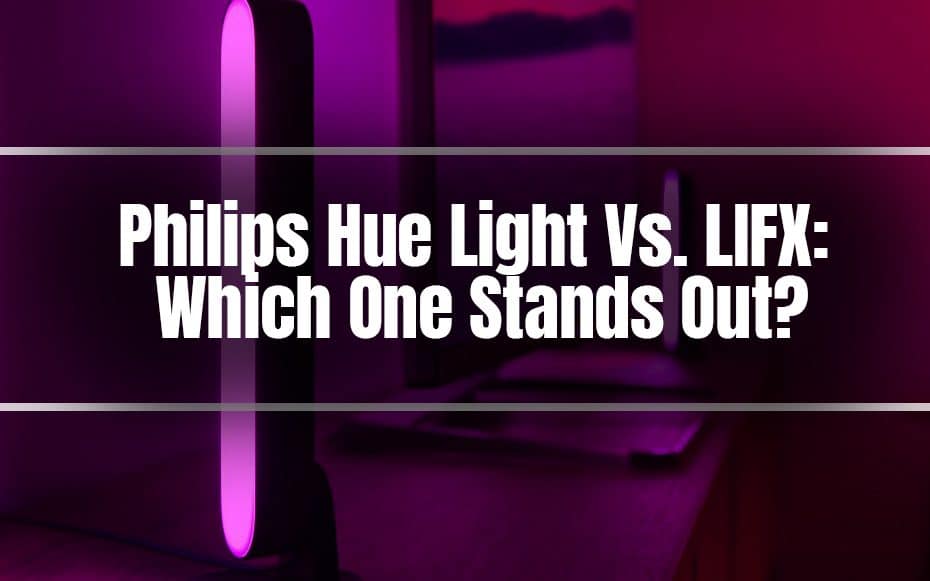Smart bulbs can be utilized to turn your lights on and off with the push of a button on your phone, to sync up to events in your day, or even to consider outside light sources, such as daylight or other ambient lighting.
Smart bulbs make your smart home smarter, no matter how you use them. This article will compare two prominent smart bulb brands: LIFX and Hue.

What Is a Smart Light?
A smart light is a smart home device that allows for additional wireless functions and may be controlled remotely. More than simply turning the light “on” and “off” with a smart light bulb—many bulbs can be remotely adjustable, scheduled, or on-demand, and even feature color-changing LEDs in many cases.
There are numerous brands of smart bulbs available, but two of the most prominent are LIFX and Philips Hue.
Each smart light has comparable capabilities and looks, but there is one significant difference. Continue reading the complete review to learn more about smart bulbs.
Price Range
Whether you’re looking for dimmable pure white, white to warm, or color bulbs, Hue is the most cost-effective solution. However, because Hue tech employs Zigbee and Wi-Fi, they also demand a Hue Bridge smart hub. The hub costs roughly $60, so you’ll spend more first. Still, a beginning bundle with a Hue hub and four color lights can be purchased for roughly $200, so you have alternatives to help offset that expense.
LIFX is the more costly of the two brands, costing around $60 per color bulb. Yet, because LIFX bulbs do not require a hub, they may be the less expensive option if you need a few smart light bulbs.
Design
The design changes between the LIFX and the Philips Hue are minor. These are both essentially white light bulbs designed to perform the same function. They screw into a conventional light bulb socket and, once fully inserted, are designed to substitute for normal light bulbs in your house while providing a slew of capabilities.
One visual distinction between the LIFX and Hue is that the Philips Hue resembles a regular light bulb, whereas the LIFX bulb takes a different style and has a flat top. Given its primary function of light dispersion, it could be clearer why the LIFX bulb has a flat top rather than a standard rounded top, but it does draw attention and has an interesting appearance.
Another major distinction between LIFX and Philips Hue lighting and more traditional lights is their ability to cover a wide range of light types and colors. You can modify the light intensity and color and create effects of varying intensity and Hue.
Set-Up and Installation
The LIFX and the Hue smart devices are rather simple to set up and use, but there is one significant distinction between these two versions.
Let’s walk through the procedure of configuring each device to discover where the analogy breaks down.
Unboxing
Unboxing is a straightforward step. Both smart lights are similarly packaged and come with no additional equipment.
Installing the App
To connect these to your Wi-Fi network, you must first download the apps that operate each smart light. The LIFX light requires the LIFX app, whereas the Hue requires the Philips Hue app—simple enough.
The controls differ slightly between the two genres, but these variances are only sometimes good or bad.
The LIFX app is more complex than the Philips Hue app, but it does the job well and provides unique features via its Effects area.
LIFX, like Philips Hue, allows you to choose from 16 million colors, create routines and scenes, and use the music visualizer. LIFX bulbs, via the Effects section, can replicate strobe lighting or candlelight, which Hue lights cannot. But Philips Hue has more capabilities and links to applets that may persuade you to forego the strobe lighting.
LIFX physically outshines Philips Hue in two ways. The brightness levels of the LIFX lights are more stunning, emitting 1,100 lumens vs. 800 lumens from the Philips Hue—and they need only one watt more electricity to do so.
LIFX + bulbs also have night vision, which implies they emit infrared rays at night, which you won’t be able to see, but your home security equipment will, boosting your nighttime security.
Based only on the app and functionality, Philips Hue gets a tiny advantage with its user-friendly app and a greater range of options. However, the brightness levels and night vision of the LIFX are worth consideration. Philips Hue is for you if you want additional features and goods. However, if you’re concerned about brightness or security, consider LIFX’s advantages.
Other Connections
You can link these smart bulbs to other applications, smart hubs, and voice assistants, in contrast to the standalone apps for each smart bulb.
- Amazon Alexa
- Apple HomeKit
- Google Assistant
- Samsung Smartthings
Philips Hue’s Home Automation

Considering the added step of configuring the hub, installing the Hue bulbs was a breeze—it just took five minutes to finish.
Linking to Google Home and Amazon’s Alexa was similarly simple, thanks to their respective apps and Wi-Fi signals. Each device was put up in a matter of minutes. Both home control systems, once connected, allow you to dim the lights, alter the colors, or turn the lights on and off with a simple voice command.
LIFX’s Home Automation

The most difficult element of installing the LIFX light bulb was getting the flat-topped bulb out of its stylish but snug-fitting housing. After that, connecting to Wi-Fi was simple, thanks to the LIFX app.
Connecting to Google Home and Amazon’s Alexa was also a breeze, taking only a few minutes each. The same capabilities in the Hue bulb’s functionality were present here: you could dim the lights, turn them on or off, and change their colors using voice commands.
Regarding recognizing the individual lights we wanted to control, Google Home was once again the easier option. Alexa from Amazon wanted unique names for each light. Fortunately, you can modify the lights’ names within the LIFX app, making them easier to recall.
Final Thoughts
In general, these things are very comparable. They both have color-changing dimmable lighting, smartphone access via a Wi-Fi network, and compatibility with various smart home systems like Amazon Alexa, Apple HomeKit, and Google Assistant.