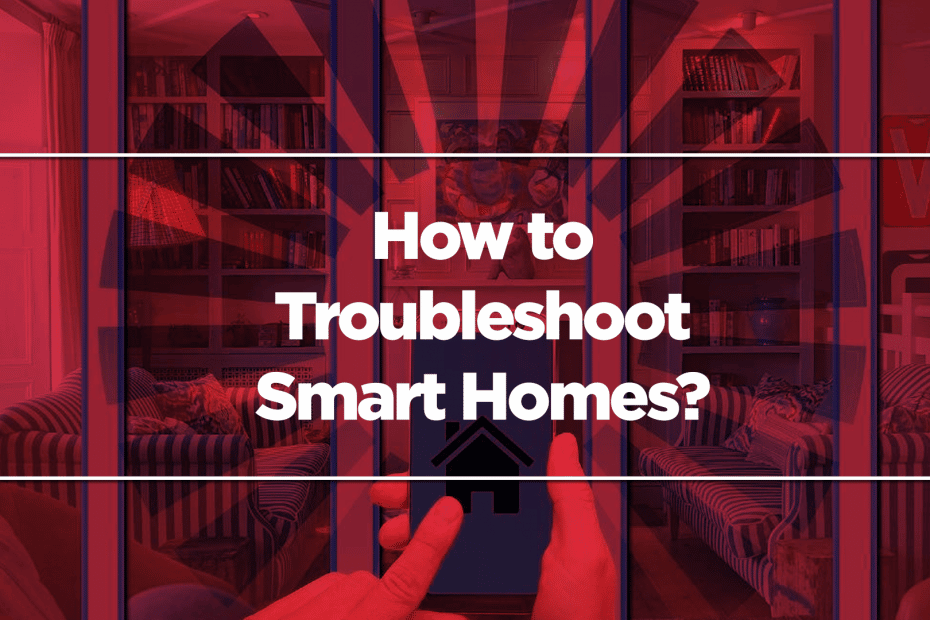You might be thinking of finally getting into the smart home waters. Or perhaps you are thinking of adding new devices to your current high-tech living space. Regardless of the case, for sure, some devices have crossed your mind. More so now that there are disruptive products in the marketplace, making smart homes more accessible than ever before.
However, you might have some reservations. Various reasons may deter you from further upgrading your home. You can eliminate these concerns by learning how to troubleshoot the devices right off the bat. Then, nothing would stop you from attaining a truly convenient and comfortable lifestyle.
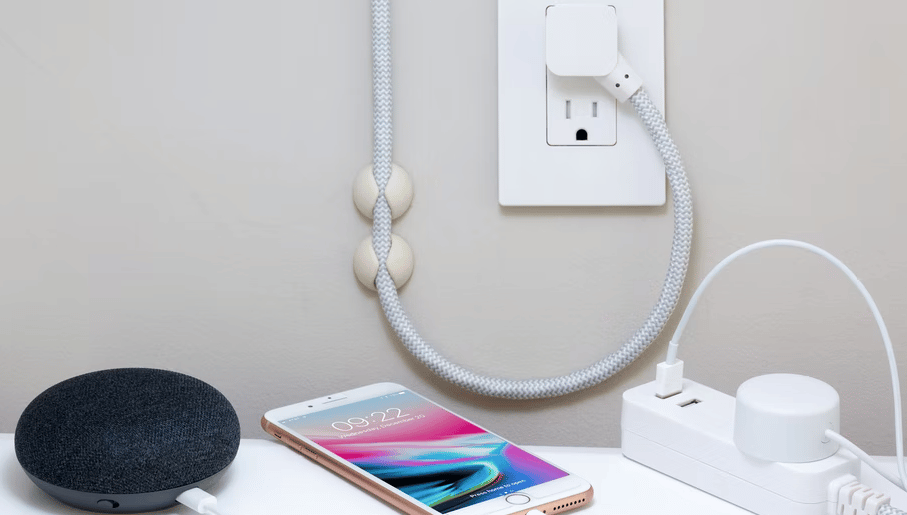
Allow us to tell you the top 5 problems with smart homes and how to solve them.
Devices Are Difficult to Control
Difficulty in controlling the devices is the most common complaint of owners of smart homes. They don’t like that some devices are controlled exclusively through an app. Sure, that’s useful when you are on vacation or at work because you can control your home remotely. But when you are at home, needing your phone to be with you constantly could be an issue.
That’s why you should not buy devices without easy-to-access physical controls. The best smart devices come with traditional controls, app control, and even voice control. So, you have many choices on how to control your home rather than being confined to relying on companion apps.
However, many smart lighting devices are exclusively controlled through an app or touchscreen panel. Thus, you may also want to invest in smart switches. These inexpensive devices will let you toggle your other devices with one button push.
Devices Can’t Connect to the Network.
Network connectivity issues are also common in smart homes. Devices far from the router may fail to do what they’re supposed to do because they got disconnected. For example, the lights on a room on the second floor did not turn off even if they were scheduled to.
A slow network causes this issue. So, to solve it, you simply need to upgrade to a better wireless router. It is the backbone of your smart home. And smart homes – especially if you have many devices – demand a lot from the router. If you haven’t upgraded it in a while, it will have trouble keeping up.
Furthermore, ensure your Zigbee or Z-wave devices are not too far apart from each other. That can prevent them from piggybacking each other’s signals, which is essential to making them work.
Also, you may want to shift to a mesh Wi-Fi system to eradicate dead spots in your smart home.
Smart Home Devices Are Not Compatible With Each Other
There are so many smart home gadgets and appliances on the market. And you may purchase devices based entirely on what you want. That is a common mistake. Different manufacturers use different protocols in their technologies. Thus, devices from different brands may not work together automatically. Therefore, you can’t build a truly “connected home.”
Almost every smart home device connects to a unique companion app. But thankfully, some alternatives let you control them all in one interface or app.
You can invest in a smart home hub. Many smart home devices work with the most popular smart home hubs. That allows you to set schedules for them from a single app. Compared to using multiple apps – which could eat your smartphone’s storage space – that’s infinitely better.
You can also try free web services like Stringify. It allows you to integrate devices with each other that don’t normally work together. For example, you can turn the aircon automatically on when you turn on the TV.

Also, check if the device will have Matter support. ‘Matter’ is a standard that companies like Apple, Amazon, Samsung, and Google are building. It aims to solve interoperability issues in smart homes. In short, Matter -enabled devices will be able to work together, regardless of their manufacturer.
Batteries of Smart Home Devices Die Too Fast
Wireless devices are attractive because you can’t position them anywhere you want. They don’t need to be near an outlet. Furthermore, since there are no cords, they don’t make the corners they are in look messy.
But many people overlook that wireless devices require maintenance. You only need to replace batteries of low-energy products once or twice a year. However, others like security cameras and motion sensors need battery replacements very often.
The solution is not to abandon wireless devices altogether. Instead, you should check if your devices are well within the Wi-Fi range. Smart devices consume more power when they are constantly looking for a signal or struggling to keep the weak connection that it has. So, moving the devices closer to the Wi-Fi should solve your battery issues.
Again, Wi-Fi extenders or a mesh Wi-Fi system should also work since they make connection speeds uniform throughout the house.
Also, you can check the settings of your devices. You may see many optional features that you can toggle off. Check if there are items there that you don’t think are necessary and turn them off. That will reduce the processes going on in your devices. In turn, that extends the device’s battery life.
Devices Activating in the Wrong Time
This problem is a little more specific than the others. It is a common issue for security cameras and motion sensors. Sometimes, they may notify you, but when you check it, it’s a false alarm. Nothing is more frustrating than that because security systems should be reliable.

The solution is to take advantage of advanced features like facial recognition and “smart zones.” That way, smart cameras would ignore areas where there’s frequent motion. Also, the camera will only alert you when there’s an unidentified person. It will not bother you when it detects a family member.
Moreover, AI-equipped systems can zoom in on the suspicious movement, record a clip, and send it to you. So, you will see if there really is danger or none.
Now that you know these troubleshooting tips, you should not be afraid of upgrading your living space.