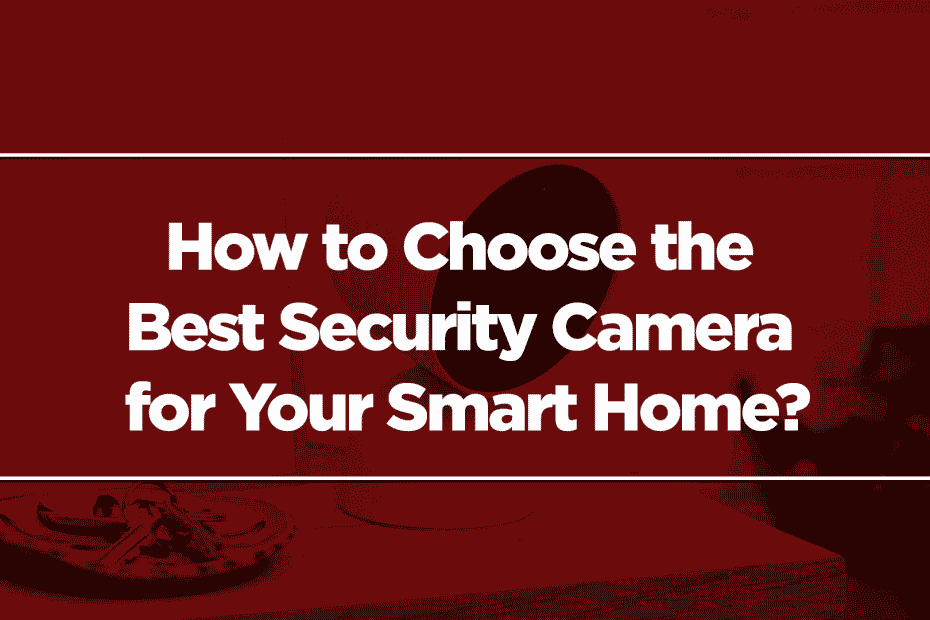You work hard to buy things to make life more comfortable for you and your family. Also, you work hard to make them happy. So, you don’t want someone to come into your house and steal your possessions or harm your family. That’s why it is best to invest in smart security systems.
Smart home cameras do a great job of keeping your family safe and secure at any time. And since smart technology continuously improves, these smart cameras also keep improving. Many smart cameras now have high-tech features; recording is not the only thing they do. For example, they have two-way communication, allowing you to talk with whoever is on the opposite side of the lens. Smart home cameras now also have high-resolution, cloud storage, and Wi-Fi connectivity. Thus, you can operate them using your smartphone or tablet.

It is best to examine the different smart cameras on the market before buying one. You can use this article as a guide. Below are the features you need to check to decide which to pick.
Picture Quality
What’s a security camera for if almost nothing is recognizable in the video? You need to ensure the camera delivers great picture quality.
The image quality is based on the camera’s field of view, resolution, and ability to zoom. These aspects help the camera more effectively detect movement from a distance. Furthermore, the hree aspects affect how well the camera picks up specific facial features. That will be handy in revealing the identity of trespassers or shady strangers during investigations.
The standard resolution for most cameras is 1080p – sometimes referred to as 1920 x 1080. However, some devices can reach up to 2K resolution. That results in crisp images and clear color contrast.
Some modern smart cameras can also zoom in on images using digital or optical lenses. It is useful if you want to be able to focus on specific details in your recordings. And. of course, it also helps pick up movement from further away.
Last, many devices use wide-angle lenses. That enables them to cover wider areas so you can see more things in the video recordings. Some smart home cameras even rotate, giving them a 360 degrees field of view.
Subscription and Storage
You can put an SD card in some smart home cameras. That allows you to save recordings locally, and you can review footage whenever you want. If saving money is a priority for you, this option is ideal. You do not need to pay a monthly or annual subscription fee for storage.
If money is not a problem for you, there are more options. Many smart home cameras require a subscription fee for cloud storage. The service could cost about $1.49 – $12.50 a month for basic plans.
The best thing about this is you get less limited storage than with most microSD cards. In some cases, the subscription even comes with extra features. For example, Nest offers facial recognition, while Ring allows you to save and share live video footage.
Connectivity
Most smart home cameras have Bluetooth and/or Wi-Fi connectivity. Thus, you can use smartphones, computers, tablets, or other smart devices to operate them and view live footage. Moreover, you can change the camera settings and delete past recordings using another device.

Some smart cameras may also be able to connect to a completely wireless security system such as Simplisafe. Also, some cameras may be compatible with voice assistants like Alexa or Google Assistant. That will make them fit more easily into your smart home setup. Always double-check specifications to see if they are compatible.
Design
Smart cameras come in different designs. Some of them can stand on their own, while others need to attach to a wall. Others double as another device, like video doorbells. And others also provide lighting when they detect movement.
You should think about how you want to use the camera before picking a design. If you plan to use it outdoors, select cameras with a wide field of view that can attach to a wall. On the other hand, if you want an indoor camera, one that stands on its own is a great pick.
Also, consider picking cameras that are small or discreet. The less visible they are, the more effective they become.
Charging
How the smart camera gets powered affects how you position it and determines whether it will work for you or not. Wireless cameras are either rechargeable or rely on replaceable batteries. You can put them almost anywhere you want. The catch is you have to recharge them and replace batteries. So, they can have downtimes.
On the other hand, wired cameras are continuously powered. But you need to place them near an outlet. They are also not easy to reposition because of the wires.
Some smart cameras are equipped with solar panels. So, they can charge during the day.
Also, some can be both wired and wireless.
Rotation
The camera’s ability to rotate is sometimes overlooked, but it is important. Some cameras rotate automatically, enabling them to cover more areas and pick up movement. Others stay in one position, limiting the device’s range. But, those are great for keeping a specific area in your home or yard secure. Pick one that better suits your preferences and needs.
Extra Features
The best smart home cameras are the ones that come with extra features. They could have two-way communication; built-in speakers and a mic allow you to speak with someone outside the house. Or they can have motion detection that sends you alerts on your phone.
Some cameras also have “activity zones,” making them ignore areas like busy roads and focus on more important ones.
Waterproofing makes cameras more durable, while panning and tilting features make them even more useful.

Some cameras also have apps you can use to connect them to another smart device. That makes them easier to operate.
And don’t forget to check for cameras with good privacy settings. That will prevent hackers from accessing your devices.
Check and compare the extra features of smart home cameras to ensure your money will be well-spent.