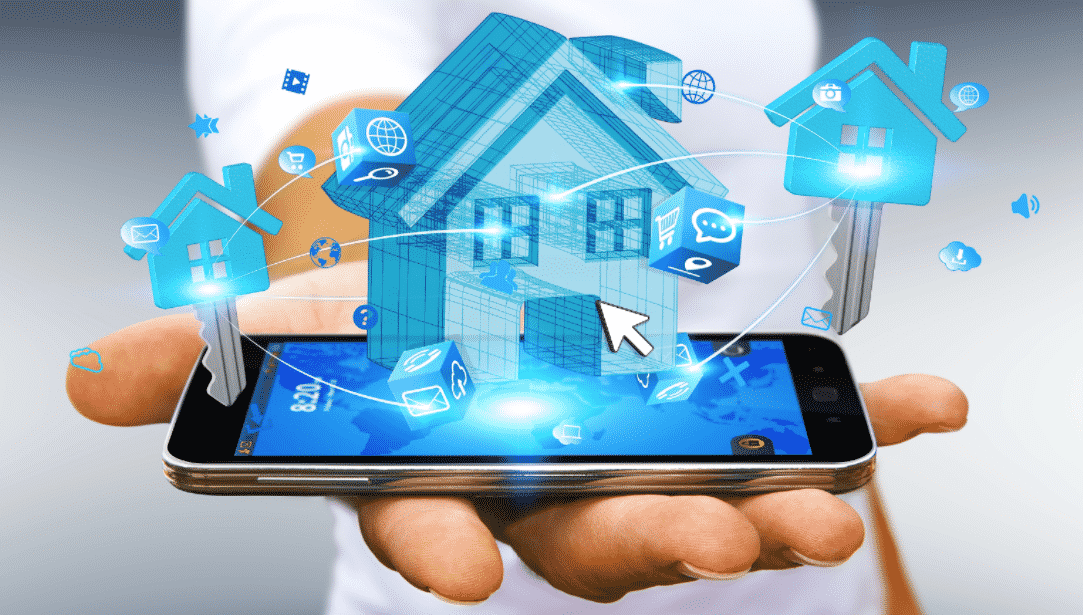Innovation is right in front of us every day, starting from the nineteenth century when the term was first used in association with science and industry. From creating making machines to converting energy to electricity to inventing gadgets that will help the lives of us and future generations, technology has been part of our daily lives one way or another. It’s there when we open the light when it’s dark, it’s there when we use our smartphones, and it’s there when riding a vehicle. Technology just keeps expanding and growing, and it seems like it has no plan of slowing down any moment soon.
Talking about technology, one of the most used gadgets in the world right now is our smartphones. They’re not called smart because they have glasses but because they have sources where we can get answers to our questions. With these phones, we can be informed, entertained, or persuaded because of the endless possibilities we have when using them, but phones aren’t the only thing we can make smart.
What Are Smart Homes?
Because of today’s technology and opportunities, even houses can also be called smart if it is equipped with virtual assistants. These virtual assistants are artificial intelligence where you can talk to them to tell them what to do or ask questions. They are invented to help make people’s lives easier, to help perform tasks to reduce the amount of time used. Examples of these virtual assistants would be Amazon’s Alexa, Google’s Assistant, and Apple’s Siri.
Smart homes mean that your appliances like refrigerators, lights, air-conditioners are connected to your Wifi network. This has a lot of benefits, starting with being able to control the time the appliances turn on or off in real-time from an app on your smartphone, which means you can control them without even being near them. Also, you’ll be able to be informed of how much electricity it has been consuming.
Another benefit would have to be automation. You can set the time when you want your home gadgets to have routines or rules so they’ll be able to process by themselves even without you. Have we talked about robots? Yes, those machines can be controlled automatically or manually which also do tasks they were created for. They are part of smart homes, helping you with chores or other simple tasks to make your lives easier, but technology isn’t that wide, yet so robots can’t do everything for you yet.
These benefits you can get from having this are possible if you have time, energy, and the budget to create your own smart home. Of course, you’ll also need one of the big four smart home ecosystems, Amazon Alexa, Google Assistant, Apple Homekit, and Works with Nest.

How To Make Your House a Smart Home?
Before you begin creating your own smart home, you have to decide which smart home ecosystems you prefer. Buying an Amazon Echo product would be best if you want to get started immediately. It is easy to set up and summon Alexa; it‘s one of the cheapest smart home controllers in the market; it works well with Apple and Android devices, and Alexa has over 10 000 skills making it the most broadly supported smart home hub, but you still have to be prepared for the challenges that come with it. Echo products, especially the speakers can be generally mediocre; Amazon’s Alexa app required for setting up smart home products can be clunky, and you have to talk to the speaker itself to trigger it.
Another option is Google’s Assistant. It is $50 cheaper than the standard Amazon Echo speaker; Assistant is much smarter than Alexa and Siri because its source is Google itself so it can answer a broader range of questions; Google’s Home speaker and smartphones that are running newer versions of Android include Assistant. The downsides are that the audio quality of Google Home is just average; there are more smart home products that support Alexa than Google’s Assistant; Google’s privacy policy on the data it collects with Google Home lacks being detailed and specific.
About Apple’s Siri however, Apple worked directly with home accessory to make sure that the data transferred between the accessory and Apple devices are secure and encrypted. Integrating Apple’s Homekit into its mobile devices makes setting Siri up with home accessories a lot easier. Although, Siri sometimes has trouble understanding what you’re asking from it and it is only exclusive to Apple products, which means that it’s out of the table for Android users.

Why Should I Create A Smart Home?
All of those that are stated above can be used upon getting to control your smart home with one single touch on your phones or other devices. Think about how convenient it is to manage, adjust, and control your home’s lighting and other furniture and appliances without moving a single foot. Just with your bare fingers, you can operate them easily. Now, it may be mind-boggling how the process is regarding connecting all of the appliances on your mobile devices, but with the help of this hardware you can set them up properly and smoothly. Just pick one hardware that suits your preference regarding quality and compatibility. Also, don’t forget to make sure that all the things that you want to be connected in your smart home have the same virtual assistant as well.
You can choose Echo Dot, Echo, and Echo Show as hardware for Amazon’s Alexa; Google Home and Newer Android Smartphones for Google’s Assistant; and iPhones, iPads, and Apple Watch for Apple’s Siri.
How Can I Make The Most Out Of My Smart Home?
Now that’s given let’s get to the exciting part, how could you make the most out of your smart home? We will compare each virtual assistant that is stated above to help you upon making your decision on what hardware works best for you. First on the line is the Alexa, made by Amazon. To set her up, you have to download the Alexa app on your phone so that you’ll be able to add “skills” to your work accessories or increase your assistant’s set of capabilities. Next on the line is Apple’s Siri which wouldn’t be hard to acquire since it can already be triggered by saying, “Hey, Siri,” or even by just holding down the home button of your Apple device. Accessories like thermostats and smart lights can already be controlled by Apple’s Home app, so you wouldn’t have to worry about downloading apps. The last assistant we’ll talk about is not the least, Google’s Assistant. Some Android smartphones and Google’s Home smart speaker already include Google’s Assistant so if you already have it; you can summon it by just saying, “O.K. Google.”

To find compatible products for your chosen assistant, accessories that are labeled “Works with the (name of the assistant)” on the description found on the packaging or the internet. These products for your smart home can help with controlling your lights, heat, fans, and a lot more.
After you’ve learned how to set up all your home accessories, and you’re now ready to have your own smart home, you have to keep in mind that there are hackers that focus on your Wifi network so be sure not to connect to public networks, and consider other factors that can affect the security of your smart home.
Also, don’t forget about the privacy of your home. Once, you’re connected, you are already sharing data about your home habits with tech companies, and the best thing to do here is to minimize the amount of information you share with smart home devices so that you’ll be more comfortable.
Having a smart home may make your lives easier and possibly, more enjoyable but be careful about your choices and keep your security and privacy in mind.