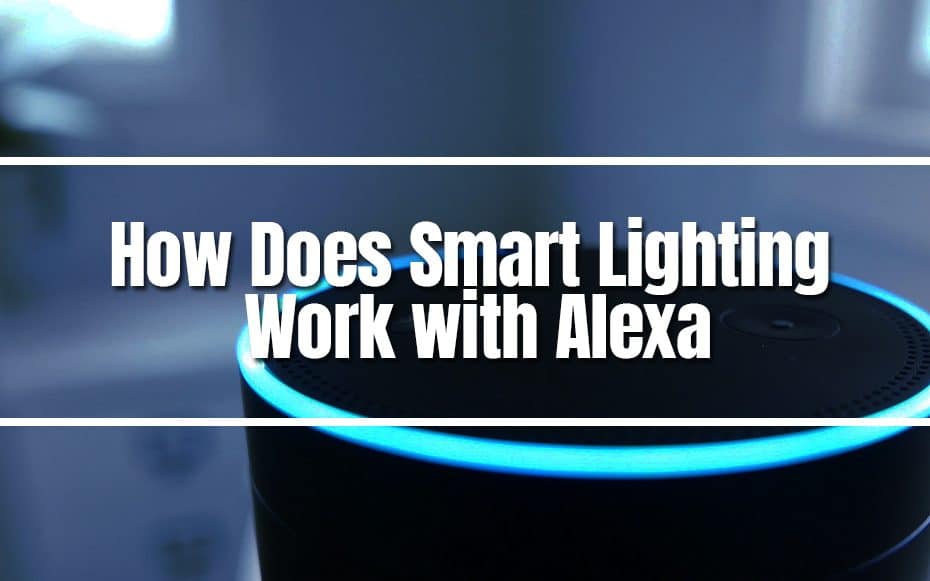Looking for a more convenient way of life? It would be best if you met Alexa. You can treat her as your best friend that will give light during your tough times. Technology has an excellent role for Alexa because she is not a human but a cloud-based voice service.

It is not a surprise anymore. The technology could be your helping hand when you feel unmotivated to switch the light on and off. And… Here is Alexa, willing to illuminate your smart home. Through your WiFi network, Alexa can send commands to your smart lights. This means you will not need any specialized equipment or wiring to get started. You just need an internet connection, an Amazon Echo device, and some compatible smart lights.
Smart Lights With Alexa
The idea here is that smart lights are really advanced products of technology. Additionally, the integration of Alexa in these modernized stuff creates a more innovative approach. Thus, as smart lights and Alexa combine, there must be a LIGHT!
For instance, being able to switch off the lights while lying down saves time, especially if the bedroom light switch is far away from the bed. However, controlling your smart lighting with Alexa is more than just turning lights on and off. Thanks to Alexa’s AI, you are now on your way to having a smart home. Yes, you can adjust the brightness, change the colors, and even program lights to turn on and off at any time you want.
Meanwhile, if you are wondering what is needed to control lights with Alexa, here is what we got for you.
Smart bulbs
Smart bulbs are the most basic option. Begin by experimenting with just one bulb screwed into your bedside lamp. In fact, you could use them as an excellent introduction to smart home devices. Smart bulbs are also the most affordable ones.
Meanwhile, if you desire to add more lamps later, you may end up spending more money. However, these bulbs are not just for use as nightlights. They can also be used as mood lighting. And, because they typically have built-in dimmers, you can adjust their brightness level according to your needs.
Still, there are some flaws in using smart bulbs. In order for the light to work, you must keep the power on. It can be challenging to remember not to flip the wall switch. If you switch it off at the switch, you’ll have to get up and turn it back on again to resume smart control.
Finally, children who like to play with light switches may cause bulbs to revert to setup mode if they are flickered a few times.
Smart Plugs
Smart plugs may be a better option in some situations. They enable you to connect a standard appliance to a smart adapter before the wall receptacle. They tend to stay more connected to your network, with fewer accidental device resets. They’re also very inexpensive.
However, it’s important to remember that this only works with analog appliances. It must be a device that can be physically left on in order to control the power using the smart plug. It would also be ineffective as a solution for your ceiling lights.
Smart Switches
Smart switches can be used to replace traditional light switches. They are operated akin to other light switches, but they allow digital control over whatever is connected.
When using a smart switch, there is no need for smart bulbs. Instead of Alexa communicating with the bulbs, they will now communicate with the switch, which will control any light to which it is connected.

Alexa app installed in a Device.
Before you can control your smart light, you must have at least one from the list aforementioned. Note that this hardware must be compatible with Alex in its latest update. You may also consider an Amazon Echo or another Alexa device installed.
How Does Alexa Actually Work
You will need the Alexa app to get started. It is compatible with Android, iOS, and Amazon Fire tablets. You probably already downloaded the app if you own an Amazon Echo.
Before you can turn on a light, you must first install and configure your light bulb, plug, or switch. In some cases, you will need to first download the manufacturer’s app, create an account, and configure the device there. Once everything has been set up, open the Alexa app and follow this simple procedure.
- Tap on Devices located at the lower part of the screen.
- Click on the plus (+) icon at the upper right side
- Tap “Add Device.”
- Choose the device type according to your setup
- Select the brand out of the given list
- Follow the directions on the screen
You should be able to see it when you tap Lights, Plugs, or Switches on the Devices screen in the Alexa app after configuration. Rename it to something friendly, easy to remember, and simple enough for Alexa to understand. Tap on the device in the list, tap on the cog icon and click Edit Name.
Using single-word names is best, but you can experiment and change the name if Alexa doesn’t recognize it.
Other Features Of Alexa
Let us make your smart home well-lit with these features from Alexa.
Group of lights with Alexa
One of the most useful Alexa and smart light bulb tips is how to group lights together into one group. If your smart home has multiple lights in its kitchen, Alexa can switch them on and off with a single command. Here’s how to do it.
- Navigate to the Alexa app and go to “Devices.”
- Hit the plus (+) icon on the upper right.
- Choose “Create a room” or “Device Group.”
- Tap “Next.”
- Select from the given room names, or you can edit them based on your preference.
- Tap on the device you would like to be in a group.
- Tap “Next.”
- Include any Alexa device, or you may skip the step.
- Save your room.

After finishing the setup, you can control all of them in a single area. For instance, you could say, “Alexa, turn on the Living Room.”
Scheduled Lights On and Off with Alexa
Routines enable Alexa to perform multiple tasks in a row with little or no human intervention. Furthermore, this feature will activate the option for Alexa to schedule lights for your smart home. Routines can control individual lights or groups of lights, and you can create as many as you want. Here’s what you need to do.
- Press the Menu button on the Alexa app.
- Choose “Routines.”
- Press the plus (+) icon at the top.
- Choose “When this happens.”
- Tap “Schedule.”
- Set the time of day according to your choice. Press “Done.”
- Select “Repeat” and then a specific day, every day, weekdays, or weekends. You must create two separate routines if you want a routine to run on Monday and Wednesday.
- Tap “Done.”
- Choose “Add Action.”
- Select “Smart Home.” You can manage multiple devices with a single command if you’ve already set up groups.
- After selecting the device and action, click “Next” and “Add.” Repeat this step for each device that the routine will control. Toggling between on and off is done by tapping the large circle with the smart home device icon.
- There you have it. Choose “Create.”
Alexa Gives Light
Smart lighting adds a unique touch to your home that you must experience to fully appreciate it. Fortunately, Alexa has brought it to a higher level. There are numerous smart lighting solutions to choose from. You may want to add automated lighting schedules and change the ambiance with mood lighting.