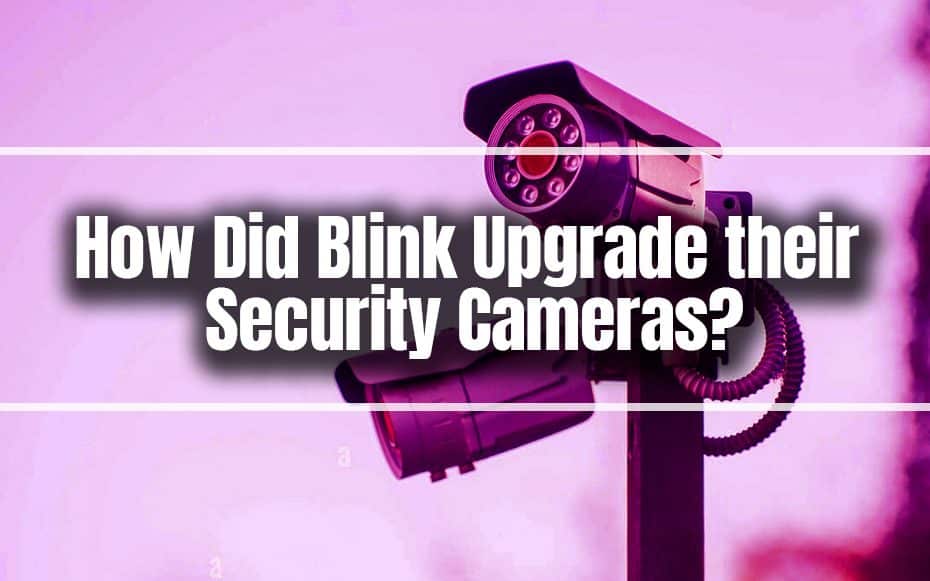Blink cameras are designed for those who seek high-quality video in a small, cheap package. Blink’s current camera models are all compact, powerful, and inexpensive. Furthermore, they have extended battery life and require little maintenance. You can update your smart home with these security cameras.

The most costly Blink camera costs less than $100 and can operate for two years on two AA batteries.
Additionally, before we get into Blink’s latest security camera advancements, let’s look at what you should look for when purchasing a security camera.
Features to Look For in Security Cameras
The cameras should have features commensurate with the price to make the most of your money. You might obtain a 1080p image with limited storage if you desire a cheap camera. But, if you get a high-quality camera, you may expect HD video and backup storage.
A strong security camera will require a quick and straightforward installation. And regardless of the video quality resolution on your camera, it should nevertheless supply you with a clean image.
Finally, no one wants to have to recharge their camera once a week. Every other month is reasonable, and every few months is preferable.
Blink’s New Upgrades
As previously stated, this security camera is powered by two AA batteries and consumes so little power that it may operate for up to two years on a single charge. It’s not just Blink’s hyperbole; you could have had these cameras throughout your house for a long period and just updated them once. Nonetheless, unlike many of the best home security cameras, you must change the batteries, which is a little annoying and contributes to e-waste.
But, Blink just released an attachment that would solve both of these issues: a solar panel charging bracket that would provide the Blink Outdoor with practically endless energy. Well, good riddance, AA batteries.
However, there is one catch: the solar panel is only available if you purchase a new Blink Outdoor camera. When purchased together, the camera, solar charger, and sync module – which is required to utilize the camera – cost $139. The camera and solar charger are both $129 each.
According to many customers, this upgrade is a tremendous disservice to current Blink camera owners and a huge squandered opportunity for Blink. Blink owners have been inquiring when the solar panels will be available separately since they were originally unveiled. A handful of Blink owners have asked about the same topic in the inquiry section of the Amazon listing page. “We will be offering the Solar Panel as an independent accessory soon,” said two Blink officials.
Nevertheless, that was declared in October 2021, and action has yet to be taken.
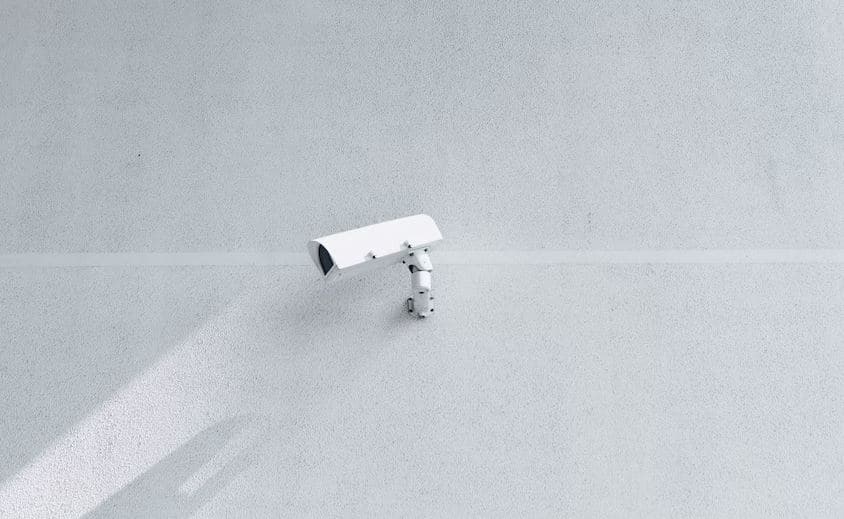
Having a solar panel adapter available to the tens of thousands of Blink camera users is one of the simplest things the company could do. It would not only be beneficial to the environment, but it’d also be more beneficial to customers.
If you don’t mind spending money, you could enjoy this new Blink improvement. Furthermore, this is not the only improvement to Blink’s security cameras. Let’s take a closer look at it.
Unboxing and Setup
It’s not a problem if you’re not handy around the house. The Blink cameras, like many DIY cameras on the market, have an easy setup that consists largely of scanning a QR code, identifying the cameras, and following in-app directions to sync the camera to your smartphone through the Blink Home Monitoring app.
It’s difficult to get this part wrong when setting up a Blink camera because you’re dealing with a reasonably simple piece of technology and an equally simple, intuitive interface. Nonetheless, it is best not to speed through this process. Take your time and patience during the setup procedure to get to know your camera and adapt it for your location.
It’s not just about inputting Wi-Fi passwords and enabling your phone or Alexa device to pair with the cameras; we’re talking about motion sensitivity, which is important for avoiding false or unwelcome alerts or setting the infrared LEDs to ensure the camera’s night vision is clear and glare-free.
Those are the tweaks you won’t realize you need to make until you’ve set up the entire system and worked your way through the program. But after you do, you’ll notice a significantly improved camera system and more insightful notifications.
Motion Sensitivity
You can minimize the number of alerts you receive in the beginning by selecting a lower setting; this is a good opportunity to consider whether you’d rather not receive notifications when, for instance, an automobile beams its headlights into your front door glass. You’ll note that they are generally annoying and detract from the primary reason you installed cameras in the first place – to keep your house safe.
Managing Recordings
Moving on to the camera’s video history, you’ll appreciate how Blink automatically creates a highlight reel of each day’s activity; this is really useful in a pinch. You can settle at the end of the day and, instead of combing over hours of footage you missed while away, open up one of these highlight reels to receive a frame-by-frame recap of the day.
Smart Home Limitations
Those who own smart home gadgets may be dissatisfied with Blink’s alternatives for integrating cameras with non-Amazon products. Because it’s an Amazon brand, Blink doesn’t work as well as Google Home devices, so you won’t be able to use voice commands like “Hey Google, show me my room” to manage the cameras.

Amazon Alexa users, on the contrary, should be ecstatic. If you’re planning an out-of-state trip shortly, you may use the Alexa app to monitor the temperature in your home while also checking the Blink Indoor camera to see if the dog sitter has arrived. Actions like this are a quick and easy way to acquire some peace of mind when you can’t be at home.
Conclusion
Blink promises a hassle-free experience, and you’ll get it. These cameras are nothing if not dependable. Blink is a constant leader for people who are uncomfortable around security devices or do not have the time to understand and connect with technology.
Although there may be additional features devoted Blink users will dislike, these security cameras still get two favorable responses from the tech-averse audience.