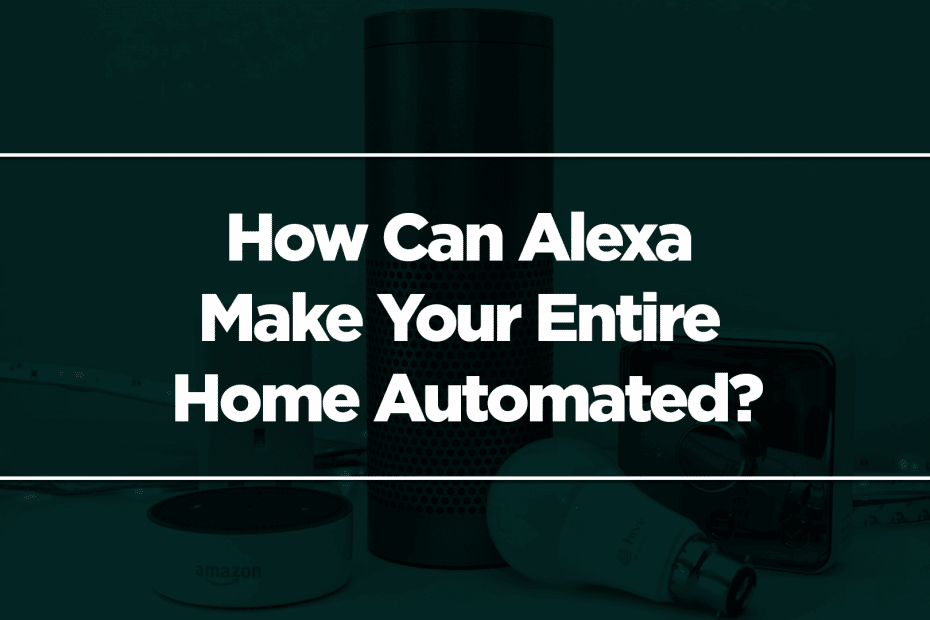Home automation will give you a comfortable, convenient, and luxurious lifestyle. Smart plugs, switches, and sensors will allow you to automate your devices and appliances.
The catch is that home automation systems and hefty price tags basically go hand-in-hand. Thankfully, there are cheaper methods to automate your home.

You can use Alexa Echo devices – an Echo Dot, for example – and the Alexa App. It will allow you to automate your home and control all your compatible smart home devices from one place.
Here, you will find a guide on how to set that up. Moreover, you will find how to make DIY smart switches and sensors that work with Alexa.
Why Should You Use Alexa for Home Automation?
In the past, setting up a Home Assistant automation server on a Raspberry Pi was needed to integrate all smart home devices. That also lets you add automation based on the information received from various sensors, events, time of the day, etc.
Unfortunately, using Home Assistant is an advanced way of automating your smart home; it’s not for everyone. If you are not tech-savvy, it is impossible to set up without help from others.
Luckily, there is the Alexa app. It provides you with an easier way of automating your home. This app eliminates the need to set up any smart home automation software or server. Therefore, anyone with little to no technical skills can automate their home. That is assuming you already have the readily available smart switches, plugs, and sensors.
If you are confident with your technical skills, you can also build DIY smart switches or sensors. Then, you can integrate them with Alexa to automate your home.
Using Alexa for home automation has a downside, though. It relies on the cloud. So, privacy is an issue, unlike when using Home Assistant. Amazon will know data, such as when, how, and where you use your smart devices. So, if you really don’t want to share your activity data, Alexa-powered smart homes are not for you.
Finding Alexa-Compatible Devices
There is a requirement for you to automate your home using the Alexa app. You need to find smart devices that support Alexa integration. Otherwise, it will not work unless you buy a separate hub for those devices.
You can find many smart home devices that support Alexa while searching online. Also, you can make your own using an ESP8266 MCU, Tasmota firmware, and a relay module. But please ensure to check the description and verify that the device supports Alexa out of the box or via skills. Do that before making the purchase.
After buying them, set them up and install the required app. Then, test the devices with the Alexa command to verify if they really are compatible.
To discover and add devices to Alexa, say the voice command: “Alexa, discover devices.”
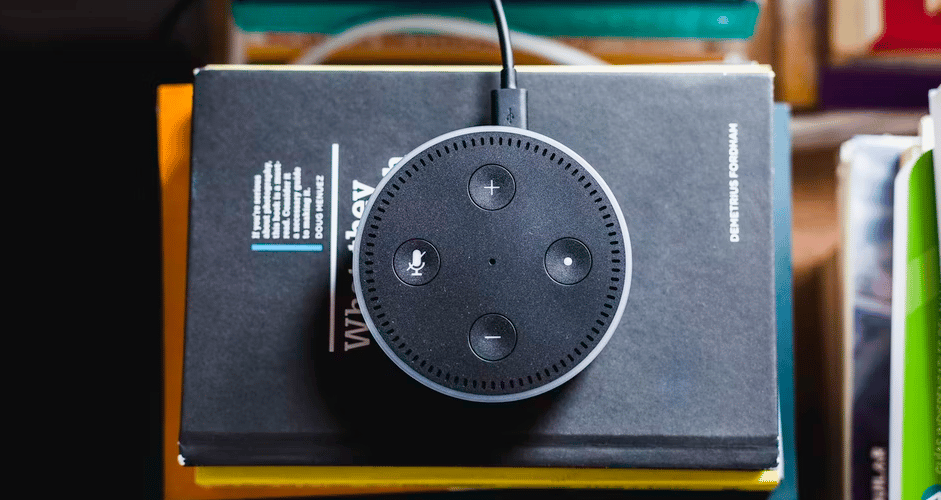
How to Add Automation Using the Alexa App
Admittedly, the Alexa app offers limited options when it comes to home automation. But these options are good enough for basic automation. Likewise, they are good enough to trigger your smart devices, appliances, etc., for your everyday needs.
Here’s how you can set that up.
The Alexa app enables you to create Routines to trigger devices based on events, time of the day, or input from a sensor. The sensor could be a motion sensor or ambient light sensor.
For this example, let us pretend that we’re setting up a Water Pump On and Off automation at a specific time every day. Then, the Amazon Echo device broadcasts the voice alert. (The process should be similar for other devices.)
Of course, the first step is to install, open and sign in to the Alexa app using your Amazon account. Next, tap on “More,” followed by “Routines.” Then, tap on “Enter routine name” to give your routine a name.
After that, specify the triggers for the action. Do that by tapping on “When this happens.” You can set ‘Voice command,’ ‘schedule,’ ‘smart home device,’ or ‘Alarms’ as triggers for automation
Now, choose “Schedule > At Time.” In the “Repeat” section, choose “Every day” if you want the smart home device to activate every day automatically. Alternatively, you can choose only your desired days. Select the time, then tap “Next.”
Tap on “Add action” > “Smart Home” > All Devices. Then, select the smart home device you want to turn on. Tap “Next” > “On” > “Next.” Then, tap “Save.”
Now, set up the alerts the Echo will broadcast. Go to “Routines” and tap the “+” button in “Add Action.”
Choose “Alexa Says > Customized.” Type whatever you want Alexa to announce. Tap “Next” and then “Next” again.
Last, select the Echo device listed under the “FROM” section.
Building DIY Sensors and Switches That Work With Alexa
You can build smart switches, lights, and sensors if you don’t want to buy smart home devices. You can do that by flashing the Tasmota firmware on ESP8266 MCUs. For example, you need a D1 Mini and a relay module to build a smart switch. If you want to build a dimmer module to control brightness or fan speed, you need a D1 mini and a dimmer module. All these integrate with Alexa with WeMo or Philips Hue emulation, which is built-in Tasmota firmware.
In short, you need to pair various sensors with a D1 Mini or NodeMCU and Tasmota firmware to build DIY these smart devices.

Takeaway
You don’t need to use the complicated Home Assistant to build your dream smart home. You can use the far simpler Alexa app instead. Though, you have to make sure the devices are compatible with Alexa, which could be limiting. Still, there are enough options for you to automate most of the tasks in your home. So, it’s not that bad of an option. Besides, you can build smart switches, plugs, and sensors compatible with Alexa. So there is a workaround.
That said, if you don’t want to hire someone to set up your smart home for you, using Alexa is your best choice.