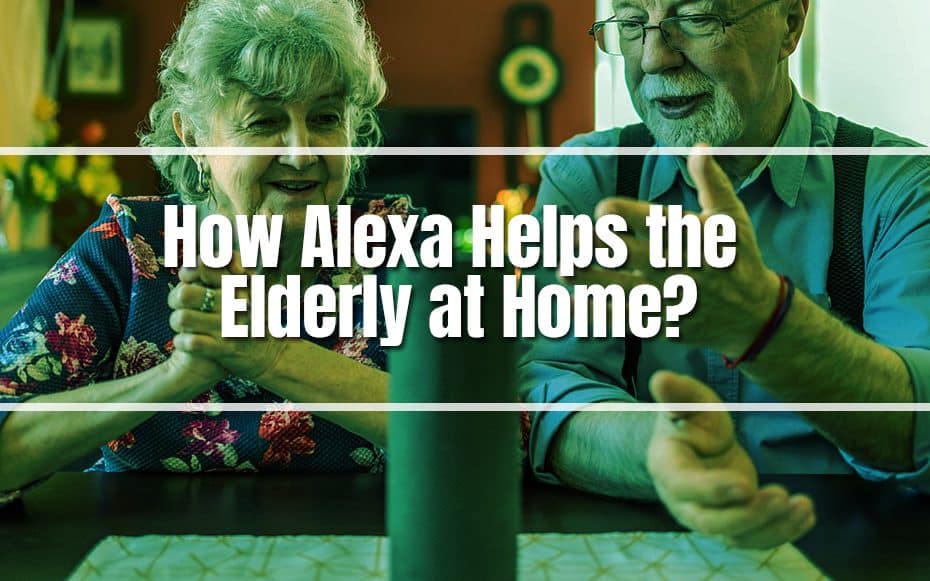Elders need monitoring of their physical health and well-being. Thus, diet and exercise are their helping buddies to make sure that they are happy and healthy. Meanwhile, their limited capacity to fulfill their daily routine due to aging lessens this assurance. According to the Centers for Disease Control, only a few medications that require special monitoring cause 40 percent of emergency visits that need patients to be hospitalized.

Fortunately, technology produces lovely and innovative products for the elderly to assist and keep them safe. Today, Amazon Alexa smart home devices exist to provide satisfying services for the oldies. In this article, you will be uncovering the advantages of Alexa for the elderly. You will know what Alexa can do to make their lives easier by using phones or voice commands.
Alexa Skills for Seniors
The list of things Alexa can do to assist the elderly appears endless. There are so many options for accessibility with the Alexa device. It can help oldies with everything from making to-do lists to scheduling events, providing entertainment, ordering food, and even transportation. So, here are the common features of Alexa that elders will find helpful in their lives.
Care Hub
The Alexa device has a free feature called “Care Hub.” It is a tool for both caregivers and the elderly. The Care Hub feature allows one to connect multiple Alexa devices for more accessible communication and control. This feature also enables contacting an emergency and even checking if a device’s activity is currently active to see if a care receiver is presently active.
Care Hub is extremely simple to set up. However, you will need permission to connect both Alexa accounts because you will be invading the care receiver’s privacy in some way. However, you have control over what information is shared, which means you can choose what not to accept. As a caregiver, you will only be able to see someone doing a task, not precisely what they are doing. This serves as a snapshot of the activity feed that can be accessed at any time.
Care Hub has a fantastic feature similar to My SOS Family. They can designate loved ones or caregivers as primary emergency contacts in the event that someone requires assistance. Simply ask, “Alexa, call for help,” and the recipient will be able to Drop In and contact you.
Emergency Call
Alexa smart home devices can be used as medical alert devices to seek help during an emergency. It has a voice assistant device that includes features like Ask My Buddy. It happens when calling someone with a voice command and connecting your Alexa device to other services to include fall detection features. For all these reasons, Alexa can be used as a medical alert device.

Additionally, Alexa smart home devices from Amazon include an emergency alert system. Select one person from your phone’s contact list as your Alexa Emergency Contact. Then, seniors can tell Alexa to call their emergency contact by saying, “Alexa, call for help.”
Consider using Alexa and its emergency alert features if seniors want to keep safe and feel inside their smart homes. They can use it in an emergency by following a few simple steps. Remember to stay safe and prepared at all times!
Transportation
Alexa can assist when some older people find it challenging to get around town. They can use Amazon Echo medical alerts to request a ride from a nearby Uber driver using the SOS My Family app. This is a great way to stay safe while getting around town!
Alexa also allows you to directly request an Uber or Lyft ride (without the SOS My Family app). Alexa devices can also be used to get directions and traffic updates. This is an excellent way to stay on top of your commute and arrive on time.
Adjust Smart Home Temperature
This feature is available for a compatible smart home thermostat, such as the Google Nest, Honeywell, or Ecobee. This allows you to change your smart home’s temperature directly from your smartphone or Alexa voice command.
Most Smart Thermostats actually learn what you want and what they can do to automate it. Thus, it makes winter less expensive and more comfortable for the elderly.
Winter mortality in the United Kingdom was around 28,300 from 2019 to 2020. It means a 19.6 percent increase from the previous year. With electricity bills rising, it is expected that most elderly users will be unable to afford to heat. To save money, use a Smart Thermostat to warm your home before peak hours and turn off your heating automatically.
Reminders
Alexa can notify and remind events on the calendar or daily events such as medication reminders. It is another excellent feature for anyone, especially seniors. This feature is helpful for adults experiencing cognitive decline, such as mild dementia. Alexa can remind events and tasks in some ways.
- Schedule them on the calendar and then use the Alexa app to have those calendar events read out to you at the appropriate time.
- Reminders can be set up on your Alexa device.
- You can set up Reminders on your phone using the Alexa app.
Entertainment
Alexa can be the elderly’s entertainment buddy. Using the Echo Show, seniors can watch all the videos and shows with their Amazon Prime membership. Aside from video, they can also listen to music and audiobooks, which are all available from Amazon.
Also, they can listen to radio shows. Seniors can listen to music, radio, and audiobooks if they own an Echo Dot or an Echo Tower!

Alexa in Times of Need
You have seen the power of technology to assist seniors in staying connected with their families and friends. While the majority of seniors prefer to be inside their smart homes, giving them assistance through Alexa is essential. The elderly want comfort in familiar surroundings and the ability to maintain some degree of independence. Thus, the aid that Amazon’s Alexa can provide can be highly beneficial in allowing seniors to remain in their homes.