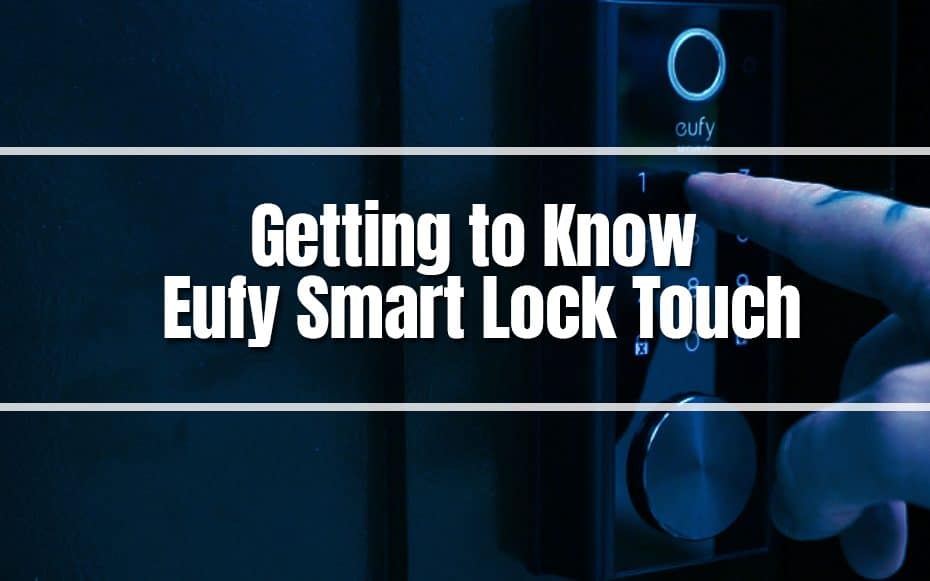The Eufy Smart Lock Touch is a fresh Wi-Fi-enabled home door lock security. The smart door lock includes Wi-Fi and Bluetooth connectivity, allowing access to your smartphones via the Eufy app. Eufy Smart Lock is a specialized door lock with multi-level security criteria. You may have peace of mind with this smart lock in your home because it features auto-lock and fingerprint identification. Additional security features include pin code unlocking and app-based Bluetooth and Wi-Fi unlocking.

Introducing this smart lock touch to your smart home adds protection and aesthetics at its finest.
The all-weather design, as well as the IPX65 rating, helps to keep it pristine all through the years. The Eufy door lock can withstand severe rain or snow and provides total safety for your home. The sturdy construction and long-lasting internal locking mechanism allow for over 250K and unlocking cycles. The Eufy Smart Lock Touch, with its numerous smart features and sturdy design, has the potential to be a game-changer in this league.
Eufy Smart Lock Touch Price
The Eufy Smart Lock Touch & Wi-Fi is now available for $219.99. It comes in nickel, silver, or black.
Eufy also offers the Eufy Security Smart Lock Touch for $169, but you must also purchase a Wi-Fi bridge to control it remotely.
Advantages of the Eufy Smart Lock Design
Furthermore, because this smart lock has wonderful designs, it also has great advantages. Let’s have a glance at them now.
Rechargeable Battery
Most smart locks are powered by AA batteries, which only last a few months before they need to be changed. The Eufy Lock, on the other hand, comes with a rechargeable battery pack that can be charged via its micro-USB port.
Fingerprint Scanner
Several people may open the lock, and each individual can have several fingers in the system. It is simple to add new fingerprints to the system. Select a profile, then “fingerprint,” then “add new print,” and the app will guide you through the process as you press your finger on the reader eight times.
Since the lock wasn’t conscious, the reader didn’t always operate on the first try; therefore, it had to be enabled first. Generally, the fingerprint reader is a useful addition to a lock.
This design incorporates two clever security mechanisms. For starters, the fingerprint data is not saved in the cloud. It is kept locally on the device. Second, “Wrong-Try Protection” limits the number of fingerprint attempts permitted. The program allows you to change the number of attempts from 3 to 10 and the period the user is locked out from 1-3 minutes.
Keyhole
Eufy also features a concealed keyhole. Lift the black circular metal to reveal the keyhole and insert the provided key. Eufy’s method retains some coolness while still being practical. A key is a good failsafe alternative if something goes wrong with the technology.
Eufy Smart Lock Touch Installation
Like most smart locks, the Smart Lock Touch requires a rather lengthy installation process; however, it is broken down into simple phases.

First, determine whether the lock will match your door. It is intended to replace a regular deadbolt lock on a one-and-a-half to two-inch thick door with a backset of two and three-eighths or two and three-fourths inch, the space between the door edge and the center of the hole into which the lock fits. It should fit most doors and substitute a deadbolt lock, but it will not fit mortise or lever handle locks.
After removing the old lock, you install the deadbolt mechanism inside the door and connect the lock’s external part. The backing plate is then screwed to the inside of the door using a couple of large screws. A cable joins the internal and external sections of the lock, and the internal part is then attached to the baseplate with several more screws. That’s a lot of steps, but they require only a screwdriver and the knowledge to recognize which end to use. These processes are also nicely denoted by numbered boxes of parts: step 1 is the lock mechanism, step 2 is the striking plate, and so on.
After installing the lock, you use the Eufy Security app to connect to it through Bluetooth and subsequently to your Wi-Fi network. Again, if you properly follow the procedures, the process is rather simple: the Eufy Security app guides you through the process and provides support.
Adding fingerprints is rather straightforward, but it takes some time. Each fingerprint must be scanned on the fingerprint reader eight times to ensure proper capture, each moment at a slightly different perspective or position.
Eufy Smart Lock Touch: Locking Options
The best thing about the Eufy Touch is how versatile it is:
Fingerprint
Using your fingerprint, it detects and unlocks your door in less than two seconds. No more fumbling for your keys in a hurry to the bathroom after a long automobile ride.
Key
We wish more clever businesses would provide us with critical options. It’s useful in case the batteries die, or the technology fails.
App
No more pulling the car around to ensure the front door is locked. The app allows you to lock or unlock your door from wherever.
Keypad
Give the keypad code to your babysitter, dog walker, or home sitter a keypad code for rapid, keyless entry that you can shut at any time.
Amazon Alexa and Google Assistant
Use Alexa or Google Assistant voice commands to lock the Eufy Touch without getting up from your comfy couch position.
Hard To Copy Eufy’s Touch Keys
The keys on Eufy Touch are unusual. The keys that come with this smart lock feature notches in the middle, unlike other keys, which have grooves on the side. That implies they can be unique in your neighborhood hardware shop. According to Eufy, you’ll need to contact a locksmith to have them reproduced.

The Eufy Touch comes with five keys, but if you lose them or need more, this feels like an extra step. On the other hand, the incapacity of potential thieves to manufacture copies is a fair trade-off.
Conclusion
The Eufy Smart Lock Touch & Wi-Fi is a well-designed and efficient smart lock. All major features function properly: the fingerprint reader, keypad, and keys, enabling several ways to enter the house. The battery life is also brilliant: Eufy promises a year between charges, which would surprise you.
You appear to be delighted by the functionalities of this Eufy Smart Lock Touch. So you’re ready to bring them into your smart home to enhance beauty and security!