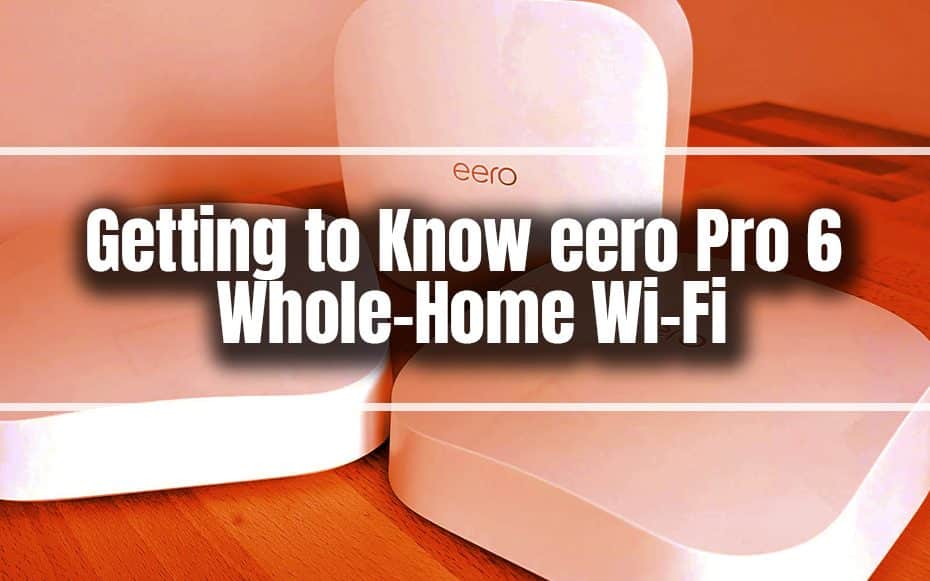Updating your house’s Wi-Fi infrastructure is not at the top of your priority list, but it could be one of the most impactful smart home improvements you can do in today’s environment.
As a result, Eero was the firm that popularized mesh networking for the smart home, resolving Wi-Fi issues for millions. It has a reputation for being easy to set up and maintain, and it reliably broadcasts a Wi-Fi connection across your home much better than a standard isolated router. Now that Amazon has bought it, it promises to duplicate that trick with its top-tier Eero Pro 6 for users with gigabit internet connections.

Most smart home Wi-Fi issues do not have to be expensive to resolve. A simple mesh system may give consistent Wi-Fi coverage in most households for less than $250. An upgrade is only possible if your ISP’s upload and download speeds are 300Mbps or below.
Nevertheless, you might desire more if you have access to faster home internet, such as what gigabit fiber may provide; this is where high-end Wi-Fi 6-enabled mesh systems, such as the Eero Pro 6, come in. They can distribute your fast connection throughout your home without cumbersome wiring, allowing you to fully utilize the bandwidth you pay for each month.
Availability and Price Range
According to eero, the tri-band eero Pro 6 is accessible in packages with a single unit for $229 that can cover a 2,000-square-foot home with Wi-Fi. There are also eero Pro 6 two- and three-packs available for $399 and $599, respectively, that can cover up to 3,500 and 6,000 square feet.
The devices are available through Amazon, eero’s corporate parent, and various retail retailers. The pricing progression represents a minor volume discount compared to purchasing them individually.
There’s also the dual-band eero 6, which has a top speed of roughly 500 Mbps and may make sense in a smaller home or one with limited bandwidth. Single units can fill a 1,500-square-foot home for $129, while two units can fill a 3,000-square-foot home for $199.
Finally, the eero 6 three-pack costs $279 and covers up to 5,000 square feet. The $89 eero 6 extensions can fill a Wi-Fi dead zone of 1,500 square feet.
Setup
The box contains:
- Three eero nodes.
- An ethernet wire (if needed).
- The accompanying power plugs – compact USB-C power bricks.
Download the eero app, connect any nodes to your modem, and you’re ready.
Design
The eero Pro 6 incurs a lot from its ancestors. Like its predecessors, the third-generation eero items have a rounded white plastic rectangular design and a slightly tilted top. The eero Pro 6 devices are near twice the size of the previous version, measuring 5.3 x 5.2 x 1.9 inches. They are, however, smaller and more easily disguised than the Netgear Orbi RBK 752 or 852 devices.
The eero Pro 6 has a thick rubber base below to avoid scratching your furniture and can be easily hidden due to its tiny shape. Without a wall-mounting option, some third-party vendors supply brackets for wall installation or a rack that may be directly connected to an AC outlet.

A basic connection panel with two Ethernet ports is located in the back. They can move 1Gbps of data; however, the system cannot connect to Multi-Gig 2.5Gbps modems or perform port aggregation. A USB-C power connector powers it but only uses the accompanying AC adapters to avoid a compatibility issue and a blinking yellow caution light. It lacks a USB data connector for connecting a hard disk to the network.
While there is no power switch on the eero Pro 6, a reset button is on the bottom. The company maintains its long-held belief that the Wi-Fi Protected Setup technology is inherently insecure and does not provide it.
Performance
According to certain testing, the Eero Pro 6 outperformed the Wi-Fi 5 version marginally but not dramatically. On average, their devices received 10 to 15% faster rates than the Wi-Fi 5 Eero Pro, averaging 300Mbps regardless of distance from the router. Frustratingly, their smaller Wi-Fi 6 devices, such as phones and tablets, couldn’t consistently reach more than 200 Mbps down, despite being able to quadruple that speed on uploads.
Wi-Fi 6 provides many improvements to wireless networking, namely support for many more connected devices on a single network, greater theoretical top speeds, and enhanced battery life for Wi-Fi 6 devices. Many advantages, such as increased battery life and quicker maximum speeds, require using a Wi-Fi 6 device, such as a current smartphone or laptop.
Wi-Fi 6 was created primarily to solve the changing dynamics of home networks as more and more devices join simultaneously. However, to benefit from improved network management and dependability, every device connected must be Wi-Fi 6.
That’s not to suggest that using a Wi-Fi 5 device on a Wi-Fi 6 network would harm the experience, but you will only be able to use everything Wi-Fi 6 has to offer once all of your devices have been updated to support it.
Configuration
The eero app is the sole way to configure and modify the eero Pro 6 set. Its Home page contains much information, including online status, a list of connected devices, and whether the host and nodes are linked.
There are notifications for updating firmware and adding home automation devices. A Home, Activity, and Explore menu can be found at the bottom (for IOT devices). Under the Settings area, you can work with the Guest network and use the interface’s experimental Dark mode.

Final Words
If you want the fastest Wi-Fi for your smart home with the least hassle to set up and maintain, the eero Pro 6 system is unquestionably the system for you. While it may not have the highly technical setting choices or the largest radio array of other competitors, eero will deliver killer Wi-Fi 6 speeds to even the most remote parts of your home. But you may need to upgrade your gadgets before you can use them.
Nonetheless, this home Wi-Fi has outstanding characteristics and reviews, so think about it and take a chance.