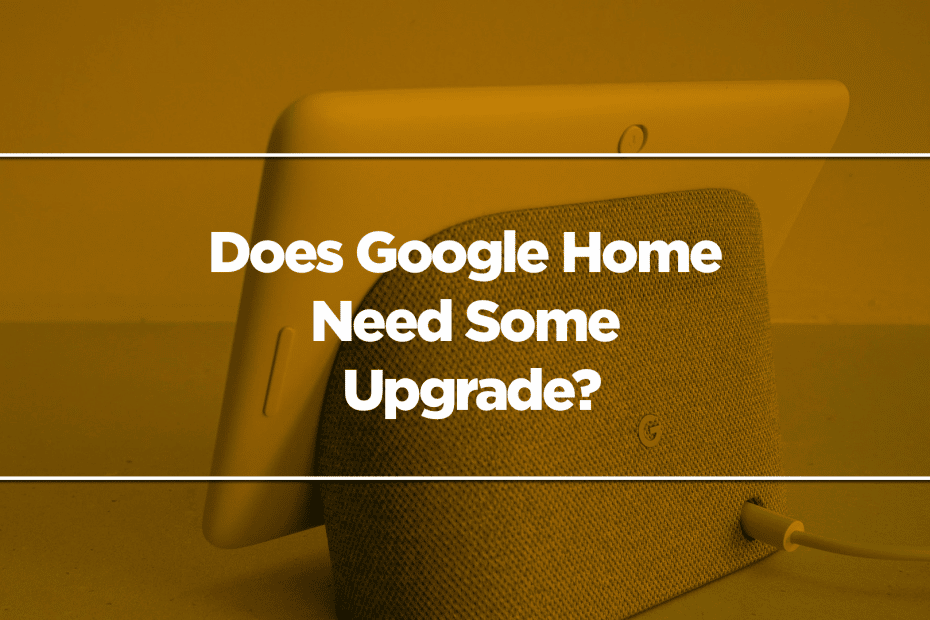People expected Google to announce a new smart home tablet at this year’s I/O 2022 Developers Conference. But to their disappointment, that did not happen. Instead, Google announced a slew of new features coming to its smart home ecosystem. The tech giant announced two big things: Matter support and the Look and Talk features. While new features are great, some people are not content with what Google outlines. Critics pointed out that Google should fix its Home-branded ecosystem first before working on these new features.

What’s Promised at I/O 2022
While critics are quite salty about Google still not fixing the Home-branded ecosystem, they can’t deny the usefulness of the unveiled features.
Matter Support
Matter support matters so much. It will improve compatibility with Google’s smart home offerings by a lot. And Google needed that because support for a wide range of products is an area it traditionally lagged behind on.
What is Matter, and why support for it is important? Matter is said to be the new industry standard for smart homes. Big and small smart home companies worked together to develop this protocol.
The open-source protocol solves the interoperability issues in smart homes. It enables devices from different brands to connect to each other. For example, through Matter, Google devices can work with HomeKit devices or function in Alexa ecosystems.
Because Matter allows you to use the different available ecosystems together, it opens many possibilities. First of all, it will expand your smart device options exponentially. Since almost all devices would work together, you’ll be able to choose and buy any smart home device. You can’t do that before because you need to consider compatibility issues.
Furthermore, Matter support makes interactions between nearly all AI and smart home products faster. So, home automation will become even more efficient.
On top of those, Matter eliminates the need for you to install so many apps to control your smart home devices.
Last, it makes your smart home devices futureproof. Even if the servers of their manufacturers shut down, they will continue to work. They can use the servers of other brands.
Look and Talk Feature
Many smart home devices have voice control support. To notify your voice assistant that you are talking to them, you have to say the wake-up phrase. For Google products, that would be “Hey Google.”
That said, you say this multiple times a day. The “Look and Talk” feature makes the process more streamlined. You just have to look at your Nest device and tell it what you want to do. So, you can skip the wake-up phrase and jump straight to “Show me tourist spots in London,” for example.
But wake-up calls signal the device when to start recording. So, does that mean it will now be constantly recording and storing your commands in a server? No. When using this feature, all processes will be done on-device. Therefore, no one – not even Google – will see your face or hear your commands.
These features fix some longstanding complaints. However, they do not fix them all. There are still some major problems that Google once again forgot to address.

Disconnection Issues
There are plenty of issues with Google’s smart home devices, and these aren’t uncommon issues. People often talk about it, but the company seems to be trying to ignore it.
If you go to Reddit, you will find many users complaining about connectivity issues with Google Home devices. Homeowners are seeing devices – some of which come from Google and Nest – randomly disconnecting from their internet connection. The disconnected devices still appear in the Home app’s device list. However, users can’t interact with them. If you try to adjust the brightness level of a disconnected smart light bulb, it will just revert to how it was before the adjustments.
That’s not all. Sometimes, the devices reappear at the top of the display. Apparently, they went back to their factory state without interaction.
Another issue is that devices sometimes appear but not in the room they are assigned to. Users have to reconfigure them to fix the problem. Unfortunately, they may reappear in the wrong room after a few days, so users have to set it up again.
None of these problems are new. Users have experienced them since the start of Google’s excursion into smart homes. Sadly, the features unveiled at the I/O 2022 do not fix these issues. Thus, until today and in the foreseeable future, disconnecting and resetting the devices is still the only solution.
Other Issues
Sometimes, when trying to speak with Google Assistant using a phone, the wrong smart speaker gets triggered. That speaker could be the one far away from the room you are in.
Admittedly, that’s a problem the “Look and Talk” feature can solve. However, that’s not a very reliable fix. The device must have a camera to use that feature, so it’s pretty limited.
Additionally, that only ‘kind of solves’ one problem. There’s still a list of other things that require fixes. For instance, a feature allows you to pair Google Nest speakers. However, speaker pairs frequently disconnect from one another. Also, when they disconnect, they start appearing in the wrong room. That, or they stop showing in the Home app but are still in the local Wi-Fi network. So, this problem and the connectivity issues may be related.

Conclusion
So, does Google Home need some upgrades? To be more precise, what it needs is fixes, not entirely new features.
Yes, these problems may only arise under specific circumstances. And no one – not even Google – knows what those circumstances are. Still, that’s no excuse for ignoring the feedback of users. You can see the search giant doing that in Google and Reddit forums. The company should at least address these issues in a blog post.
Until Google puts in the effort to fix these problems, they will continue to bring inconvenience to homeowners in the Google ecosystem.