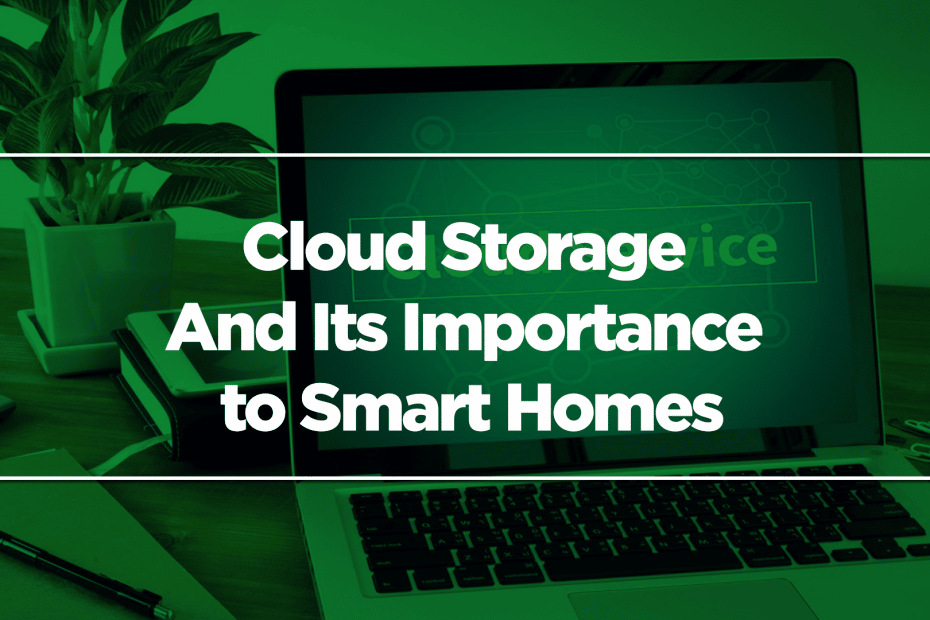The way we store data has evolved so much. A long time ago, people used floppy disks. Then, flash drives and USB sticks had their days. And now, cloud storage has arrived to reconstruct how people store data.
Many things use – and even rely – on cloud storage now. So, you likely heard of it. Still, many can’t fully grasp what it is. How easy is it to store data in the cloud? And is it safe? How important is the cloud to smart homes?
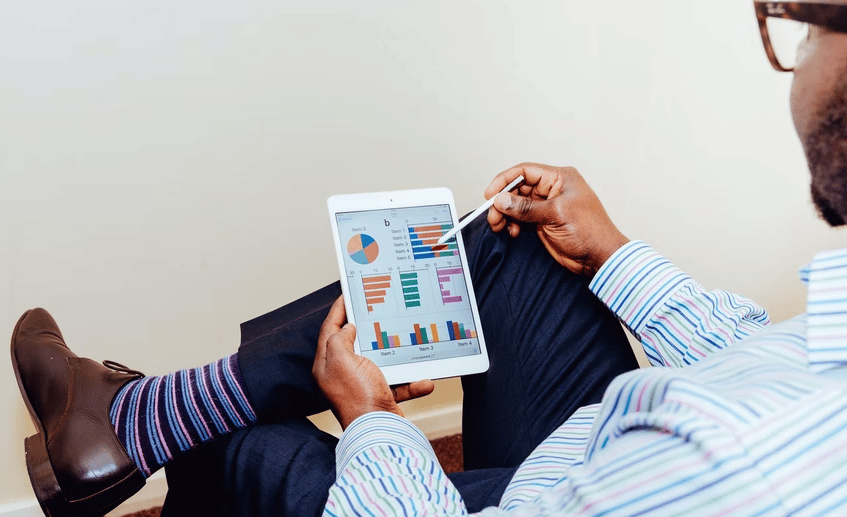
Let this article enlighten you. You can find the answers to these questions below.
What is Cloud Storage?
The way we store data is similar to how we store real-life things. Just as you need drawers and cabinets, you need storage devices like hard disc drives (HDD), solid-state drives (SSD), or SD cards.
Previously, these storage devices were enough for saving data. But the rise of smart homes changed that. You may need to install so many apps and programs to control your various devices. And security cameras need to record every day to be truly effective. So, the storage space on these physical storage devices may not be enough. You can easily run out of “shelf space.”
Of course, you can delete old footage and uninstall apps you no longer use. Alternatively, you can buy external hard drives. The problem is, the former is just a temporary fix. And for the latter to work, you need to connect the external drives to your devices via cable every time you want to access saved data. Also, you may lose these devices; they may get stolen or damaged.
Enter cloud storage! This is the real solution to this problem.
Cloud storage is virtual storage that is accessible anytime and anywhere. It is a service that uses physical computer servers located in huge remote, high-security data centers to store your data via the internet.
That said, the cloud frees space from your HDDs and SSDs. And not just that. Unlike these physical storage devices, the cloud offers basically limitless storage space. You can also instantly upgrade to get more storage space.
How to Use the Cloud?
To use the cloud, you need to sign up for a cloud platform. You can do that using any device (laptop, computer, smartphone, or tablet.)
Next, you need to select a plan. There are free options, which offer free storage for up to a certain amount or a free trial for a certain period of time.
And don’t be afraid of the paid options. Most will cost you less than what you pay for a Netflix subscription. That will give you terabytes of storage, enough to store upwards of 60,000 photos, 34,000 hours of music, or 1,000 HD quality movies.
That’s extremely useful for smart security systems. You can insert microSD cards on some cameras, but the storage they provide is very limited. So, you will need to delete days-old footage. That’s not good because you never know when you are going to need those recordings. You can transfer those videos to free space on your SD card with a cloud service. In fact, many home security brands offer cloud storage, but you have to pay for a subscription.

Importance of Cloud Storage to Smart Homes
Smart homes contain many smart devices. And many of these devices come with their own app you can use to control them. Meaning you have to have lots of storage on your phone.
That said, it would be better to put your photo, video, and music collection on the cloud. So, you will have plenty of space for these apps.
Furthermore, many smart home device manufacturers rely on a proprietary cloud to deliver their promised services. The devices collect data and then send it to the cloud, where it gets analyzed. Then, it sends back a command to the device.
The problem with that is when the company closes, their cloud-connected devices on your smart home become useless. Such an event happened with iHome and Insteon. Though, users can switch to an open-sourced home automation system such as Home Assistant to control Insteon devices.
Pros & Cons of Cloud Storage
Like almost anything, cloud storage has pros and cons. Here they are:
Pros
- Saves storage space from your computer, smartphone, or tablet
- Files are automatically backed up. So, you won’t lose data even if your device got stolen, lost, or destroyed.
- Easier and more convenient to use than external drives and USBs
- You can access files and control devices remotely via the internet
Cons
- You leave your fate to the cloud service provider. If they shut down, you may lose access to your files.
- An internet connection is required to access the files.
- You need to be aware of various terms & conditions from different platforms.
How Safe is Cloud Storage?
When you use cloud storage, your data gets stored in high-tech, high-security data centers that regularly run multiple backups and monitoring. Thus, your data is much safer in the cloud than at home.
That said, storing footage from your security cameras in the cloud is the best thing you can do.
However, there is a potential risk. That stems from how you use the cloud and has less to do with the cloud storage provider. Here are some cloud storage security tips for you.
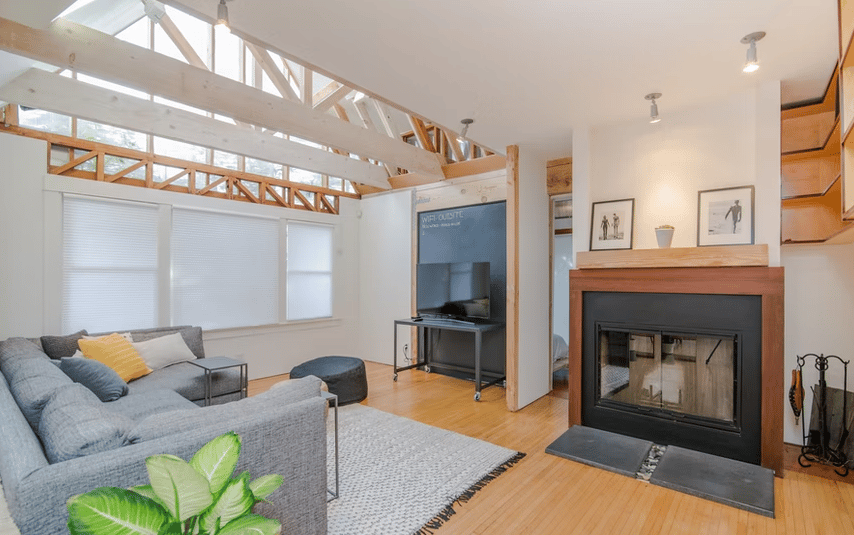
Use at least two cloud platforms. Use the extra one to make backups of extra important data and files. That way, even if the other platform shuts down, you still have a copy of valuable files and data.
It is also a good idea to turn on notifications when someone is trying to access your data. Also, deactivate old devices from your cloud. That ensures that no one can use them to access your data.
Of course, using a secure password is highly recommended. And also, do not use the same password for more than one account.
Do this, and you should be able to use the cloud to improve your smart home without worries.