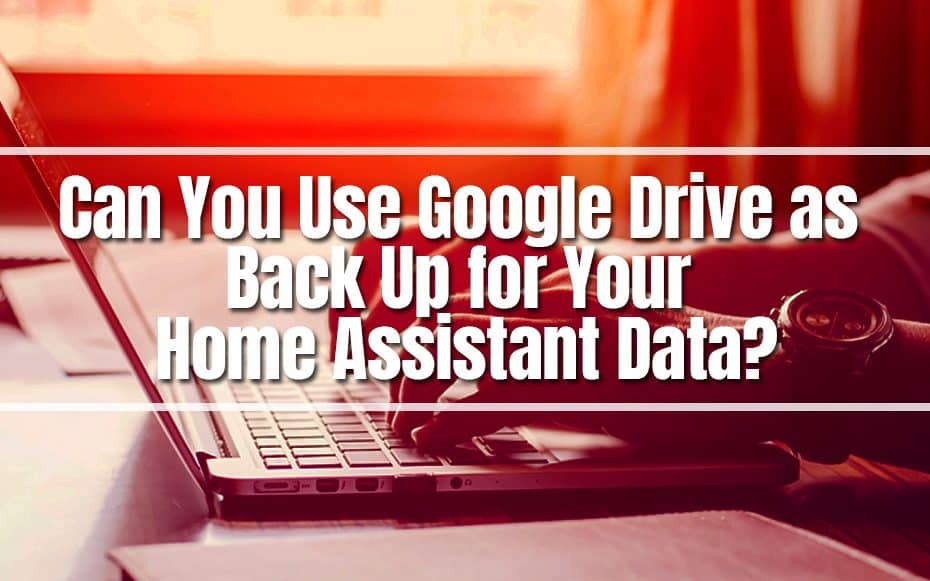Aside from entertainment, smart home devices can also be used to secure and tighten the security of your home with items such as wireless HD security cameras or a smart home video doorbell. Moreover, the catch for these smart technologies is that managing a lot at once can be quite a handful with the different apps each device needs, and most of them require ample amounts of storage for data.

The use of different smart home items has increasingly gained popularity over the years. These devices offer varied use depending on your needs. You may start with a smart tv for your living room, then think that watching movies in a comfy and breezy room will level up your relaxation game. This will then lead you to get a smart learning thermostat that can regulate the room temperature, depending on your habit. The list of smart home devices and their use goes on.
The Hassle of Managing Smart Home Devices
Smart Home Devices are designed to transform the traditional systems of your home into safer, more efficient, and more comfortable modernized homes. These devices allow homeowners to fully customize smart appliances such as security functions, lighting, temperature, and home theater- which can be done even when outside the vicinity of their abode by using WiFi or an internet connection.
With all the comfort that smart home devices offer to the users, there are some drawbacks, especially in owning multiple devices for different functions, as they will require various applications to be downloaded on the user’s phone or personal gadget. Every manufacturer makes a distinct system for their products. Utilizing multiple smart home devices from different brands comes with its own developed operating systems, and it will require some time to familiarize yourself with how these systems work.
.
Additionally, a drawback of smart home devices is security. Rummaging through the applications and jumping from one to the other is quite the handful. The different devices from different brands and companies take up storage on your gadget, and it will be hard to monitor the security of the data being provided to the people behind the production of each item or, worse, the hackers trying to get into your personal space.
A suggested solution would be to have a single control center that will provide compiled control of all the applications. In doing so, users do not have to go through the hassle of scanning individual applications for their smart home divides. Instead, they can direct to the central application for control. This way, users save time, effort, and energy because they can integrate all the smart device applications in one place.
What is a Home Assistant?
Home Assistant is a single hub where smart technology users can control all their devices in one place. It is open-source software, free of charge for home automation. Instead of Google or Amazon connecting all the smart devices, Home Assistance can be the sole application that connects the control for your devices. Home Assistant is usually referred to as the smart home hub.
With over 1,500 integrations from different compatible brands and devices, users can connect the device to the app and control it with their phone or personal computer. This application focuses on privacy and local control, ensuring that the data stays within the local network.

The smart home hub or home assistant can be installed on multiple platforms and is available on Android and iOS.
Google Drive for Home Assistant Data
The data input through Home Assistant can be stored directly in Google Drive, or Google Drive can be a strong and reliable backup for your Home Assistant data. Preparing backup for Home Assistant enables you to save and restore changes or the settings you prefer to every smart home device in case of an unexpected disaster.
A backup add-on must first be installed first so you can do this.
Installing a backup add-on in Home Assistant
- Launch Home Assistant
- Click on Supervisor
- Select the tab Add-on Store
- Proceed to the 3 dots in the upper right corner. Select Repositories
- Insert the URL https://github.com/sabeechen/hassio-google-drive-backup
- Scroll down to find the new repository, and click Home Assistant Google Drive Backup as the new add-on
- Click Install
- Once done with the installation, tap Start to start the new add-on.
- Select Authenticatie with Drive button to link the add-on with your Google Drive Account.
- You can open the Add-on in the menu over the left side called Snapshot.
Automatically Backup Home Assistant with Google Drive
With the correct add-on now installed and connected to your google drive, it is ready to be configured.
- Click on Snapshots on the left side and open the add-on. Another option is to click on Open Web UI.
- Over the upper right corner, click Settings. This will allow the add-on to import all snapshots to your google drive. Take note to keep some locally as well. In cases where the home assistant experience breaks but is still accessible, the last snapshot taken can quickly load.
- Once done with the review of settings, click Save.
The snapshots can be found in your Google Drive, compiled in a folder called Hass.io Snapshots. Do not rename or delete this folder. Doing this allows you to reconnect your google drive if needed.
- Click Snapshot Now to take your first snapshot. This will also be synced to your google drive.
The backups are configured. You are now set and ready.

Summary
Now, most people are utilizing at least one smart home product. It is necessary to be ready with a backup that can restore the settings of your smart home device. That will come in handy in unexpected cases of application crash, break, or power interruption.
Home Assistant backed up in Google Drive provides security to users as it is more reliable. Additionally, the google drive add-on for Home Assistant features automatic backup, protection from ransomware, and secures users from potential information theft.