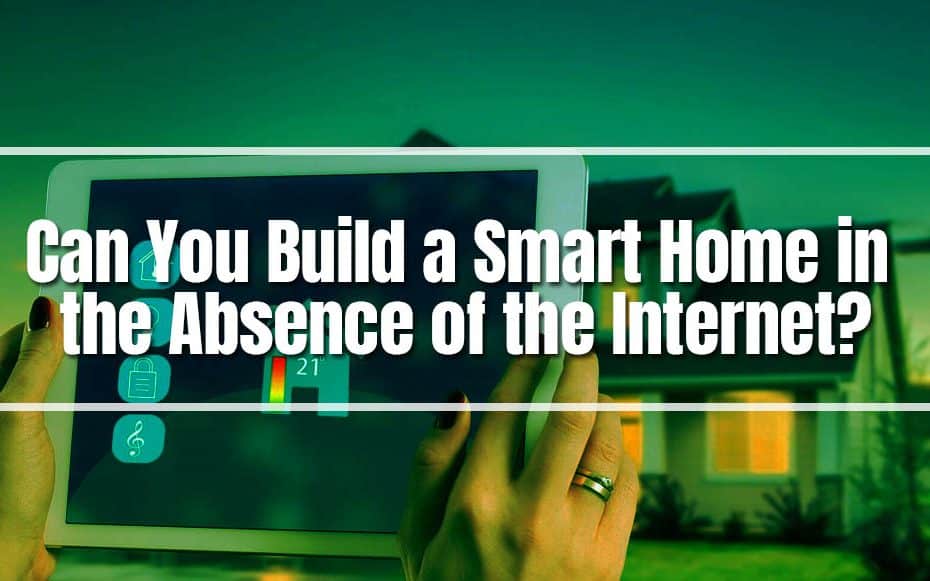Nowadays, there is nothing that we cannot connect to our internet network. The internet is the first thing that springs to mind when we hear the term ‘Smart Home.’ Given the centrality of the internet in our everyday routines, this is expected.
The allure of a smart home is the ability to automate much of what you would otherwise be required to do manually. Meanwhile, if you want to perform the necessary transformation in your home, one of the crucial components you should prioritize is the internet. For instance, program your lights to turn on when your alarm sounds off, check in on your pets via a webcam, or shout at your speaker to begin your stereo playing the music.
Google Assistant, Alexa, and Siri are some of the most popular technologies for realizing this promise by connecting and coordinating smart home gadgets. They can also deliver news updates, answer queries, and so on. However, you must have an internet connection to perform all these things.

However, there are several drawbacks to using Smart Home, including a privacy nightmare. The majority of conventional smart gadgets handle queries remotely. For example, suppose you turn on a lamp using an app; you click the switch on your phone, and the request is sent to a remote server maintained by the light bulb’s manufacturer, who then instructs the lamp to switch on. The company may track your activities based on the information you provided.
Smart devices are frequently more fragile and prone to malfunction than conventional versions. You could be locked out of your house when you have a smart security lock, and your connection goes down.
Given these considerations, most people are looking at alternative possibilities, one of which is building a smart house without the internet.
How To Build a Smart Home in the Absence of the Internet?
Internet-enabled home automation gadgets are still active and will be around for a while; however, some companies have recognized the limitations of being limited to one wireless protocol for communication.
Luckily, there are now alternatives to the internet, and devices may utilize these other communication ways alongside it; if your internet goes down, they can still connect in a new context.
Here are some ways on how to build smart homes without an internet connection.
Find a Central Gateway that Supports a Wireless Protocol
Every smart home, regardless of whether it is linked to the internet, needs a mind to control it. However, some options, including finding a central gateway or hub, won’t require using it.
It would be ideal if you could find a low-cost hub that can readily connect to various smart home products. It ought to be one of the most effective hubs on the market, with the greatest compatibility. ‘Hubitat’ includes amazing local features that make it simple to set up, especially for IT novices. Other operations, such as smart home automation and geofencing, can be performed by this hub without needing an internet connection. You can use either the internet or an IP connection with this device. It has Z-Wave and Zigbee radios for easy connection with smart home products. Plug the Z-Wave or Zigbee sticks into the ‘Hubitat’ to connect your devices for full direct connections.
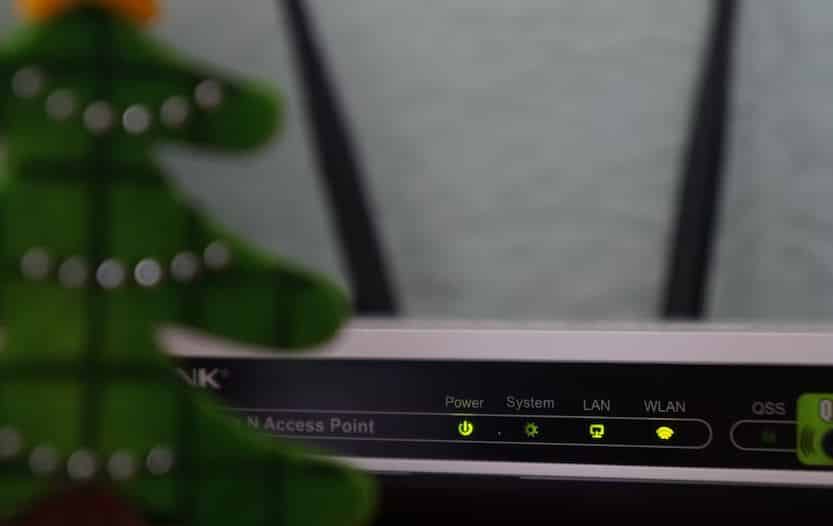
Look for Z-Wave and Zigbee Compatible Devices or Appliances
The finest wireless protocols for smart home devices are Zigbee and Z-Wave. Z-Wave devices can communicate over vast distances, allowing you to link physically separated items. You only need to plug in the appliance to get started. These standards are really strong, with many compatible devices and thriving communities of people utilizing, debugging, and maintaining them, so this is a good alternative, not just something that mechanically works if you’re technically clever enough.
Z-wave can automatically connect that are up to 550 ft. distant. It uses the radiofrequency 908.42MHz, which can prevent connection interruptions from nearby Wi-Fi connections.
Zigbee appliances, in contrast, create a mesh network that allows you to link all Zigbee devices in one network to certain other devices connected to the network, regardless of distance. Zigbee cannot connect devices more than 60 feet apart when there is no mesh network. It operates on the 2.4GHz radio band, also utilized by Wi-Fi routers, posing the risk of interference.
Make Use of Smart Home Sensors
While you’ve encountered a suitable smart home hub and acquired a Z-wave or Zigbee portable device, it’s time to link them. Temperature, movement, touch, and moisture sensors will be required. The required number depends on the size of your home and the areas you wish to automate. Given that you are establishing a smart home without an internet connection, you must develop it so that it can foresee your preferences and demands and activate actions accordingly.
Building a smart house using sensors differs from building a smart home with the internet in that voice commands may control the latter. After you’ve put sensors around your home, you’ll need to familiarize yourself with the automation system in your smart home hub. When the system detects mobility in the living room, they can, for example, turn on the lights. When it comes to sensor alternatives for your needs, there are virtually limitless possibilities with the correct hub. To build a smart environment, you will gradually understand how the sensors interact with your hub and devices.
Final Thoughts
Losing your internet connection does not necessarily have to be the end of the world; you can function. Some devices will remain operational normally without the internet, whereas others may lose some functionality or cease to function entirely. Still, you may have a smart home without an internet connection; smart home hubs, as you can see, are there to fill the gap. Yet, you will still need an internet connection to complete necessary operations such as downloading updates, new features, and security fixes.

It ultimately relies on the devices you own, their communication technique, and whether or not they use the internet to execute any of their functions. The takeaway is to avoid being concerned about your smart home being impacted if the internet goes down, but if it happens frequently, consider utilizing a smart hub that operates locally with devices that use Z-Wave and Zigbee rather than an internet connection.
Lastly, considering home automation, you should examine whether establishing a smart home without internet access is the best option.