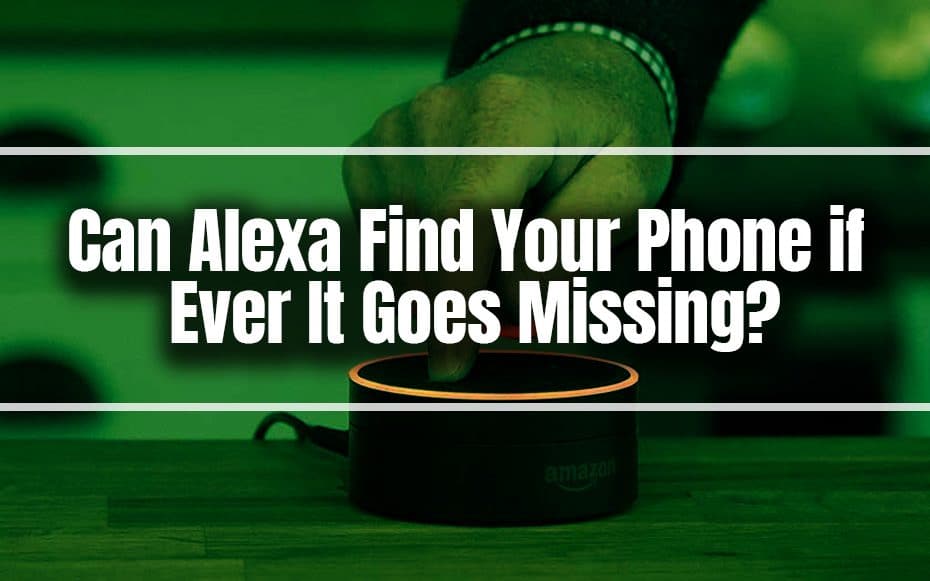Setting up a smart home has various advantages, such as automating lights, scheduling geothermal, remote control, etc. One function that may need to be noticed is the ability to locate a lost or forgotten phone in your home.
Misplacing your phone is nothing new, and it happens all the time. Sometimes it slips between the couch cushions, or you leave it in a cupboard by accident, and so on. Also, there are alternatives for ringing your phone. Unfortunately, many steps are required, such as accessing a PC or another device, logging in, etc.

So, what if we told you there’s an easy way to achieve this that only requires you to use a voice command? So, first and foremost, how significant is Alexa to most of us who own a smart home?
It’s no secret that practically every smart home product on the market works with Alexa, but your options for Siri and HomeKit are more limited. Not to mention that Siri occasionally gets clogged up and stops responding to simple requests.
Alexa, on the other hand, is always accessible, accurate, and downright pleasant. Also, Amazon’s voice assistant has a separate name and voice choice. Wait until you begin talking to Alexa on your iPhone while you’re outside and about if you like having Alexa set timers and reminders, turn on lights, and answer questions at home.
Let’s review everything you need to do to set up Alexa and how this gadget can find your lost or forgotten phone.
Alexa’s Built-In Skill: Find My Phone
There are various methods for locating a misplaced or stolen smartphone, including using Alexa’s built-in “Find My Phone” ability. After enabling this ability, say, “Alexa, find my phone,” and Amazon’s digital assistant will contact you.
Nevertheless, you must first enable “Find My Phone.” Open the Amazon Alexa app on your mobile device or tablet to begin. Second, in the bottom-right corner, tap ‘More.’ Next, tap ‘Skills and Games.’ Finally, in the upper-right corner, tap the magnifying glass symbol. When the talent “Find My Phone” displays, search for it and pick it.
When it finally displays, select “Enable To Use,” read the features and data this skill requires, and then press “Allow.” Then, ask your Alexa-enabled device: “Alexa, find my phone.” Alexa will ask for your phone number. Give her your phone number carefully and with clarity.
After Alexa knows your phone number, she will send a four-digit code to it. To finish the connection, say “Alexa…” followed by the code. If your phone begins ringing, you’ve successfully activated Locate My Phone.
Furthermore, the next time you can’t recall leaving your phone in your pocket, backpack, drawer, or anywhere else, say, “Alexa, find my phone,” and she’ll contact you.
To add new phones to your Amazon Alexa account, say, “Alexa, ask to Find My Phone to add another number,” and she’ll walk you through the registration system.
IFTTT’s Applets for International Users
Alexa’s Find My Phone skill may not work depending on your location and mobile number. For instance, Find My Phone only works with UK cell numbers in the United Kingdom. IFTTT (If This Then That) is an option if you wish to use an international number.
If you haven’t already, you must make an IFTTT account before we begin. You’ll have to additionally download the IFTTT app for Android or iOS to your smartphone.

You must first sign in to your IFTTT account to use the Call My Device applet. If you’re finished, search ” Explore ” for “Alexa.” When it shows, go to “Hey Alexa, call my device.” There are a few different “Alexa, find my device”-style applets, so make sure you choose the one that uses VoIP.
After you’ve completed the above steps, click “Connect’ and read the applet’s description. This applet is activated by the phrase “Alexa, call my phone”; however, you can adjust this command if necessary. Click “Save,” You may now use your Alexa-enabled device to trigger this IFTTT applet at any time by saying, “Alexa, call my phone.”
What To Do If Your Device is Muted?
While we’ve discussed two methods for tracking down a lost or stolen device, there is one caveat – both require your device’s volume to be cranked up. But what if you misplace your phone when it’s on silent?
If you use Android, an IFTTT applet can unmute your silenced Android handset, allowing you to activate a subsequent Locate My Phone-style applet or service.
To install this applet on your Android smartphone, look for the IFTTT applet “Unsilence your phone with Amazon Alexa” and select it when it displays. Then, after reading the description, click “Connect,” and if required, sign in to your Amazon account.
If you ever misplace your Android smartphone, use the following command to increase the volume to maximum: “Alexa, trigger an unsilence phone.”
Add The Alexa Widget To Your iPhone Home Screen.
Now that we’ve explained why and how adding Alexa to your iPhone and using it is advantageous, here are the steps you need to take to add the Alexa widget to your home screen. It will only take a few minutes and clicks to create the widget and then relocate it to the desired location on your home screen.
Swipe left to the right beyond the first page of your home screen on your iPhone or iPad. Hold down on one of the widgets until a menu appears. Then select Edit Home Screen. Then, click the plus (+) icon in the upper left corner. Scroll down until you see Amazon Alexa, or type Alexa into the search bar and tap Amazon Alexa. Then, at the bottom of the screen, hit Add Widget – there is only one size selection.
If you’re satisfied with the location of the Alexa widget, press Done in the upper right corner to finish. If not, tap and hold the Alexa widget until it “picks up,” drag it across your home screen, drop it where you prefer it to live, and then hit Done.

Final Thoughts
People enjoy misplacing their phones. Nevertheless, thanks to Alexa and Amazon Echo, you may never have to deal with this hassle again. When your phone goes missing, you can use a variety of applications and IFTTT setups to help you find it.
In many aspects, Alexa is quite helpful and useful in our smart homes. Also, remember that Alexa can locate your phone in various methods. Alexa always introduces new abilities, so watch out for new ways to locate lost or stolen devices.