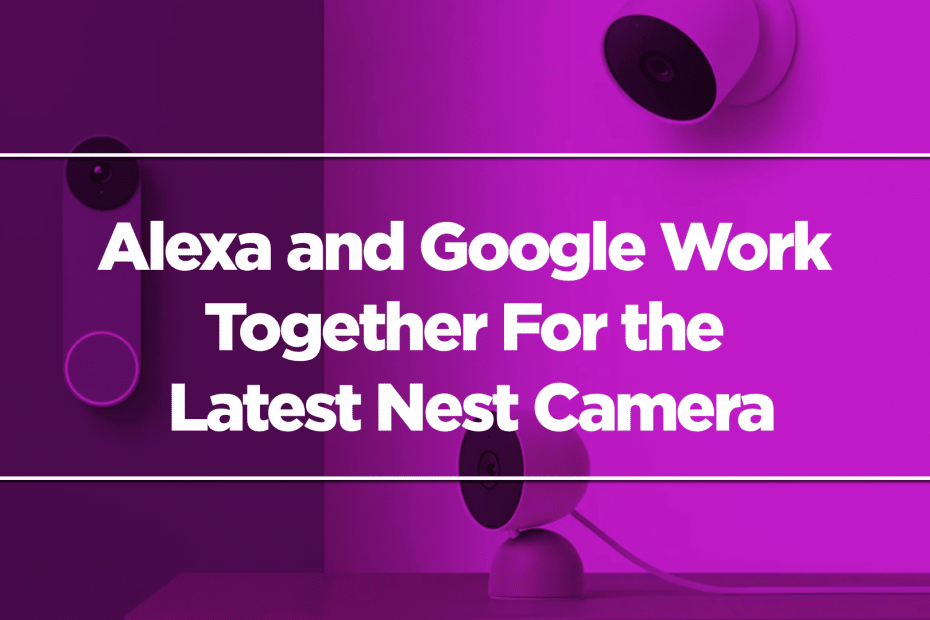Often, we say that smart homes offer lots of conveniences. But we often forget to mention that it does not make your life completely hassle-free.
The main issue is interoperability. Different companies and brands that make smart home devices have their own protocols and standards. Thus, not all smart home devices are compatible with each other.

That said, you have to be more selective on which devices you buy. You have to consider whether or not the new devices would work with the ones already at home. That exponentially limits your options. Suppose you choose to buy the not-compatible device. You have to buy more devices to go with it so you can make it work or enjoy all its features.
The good news is smart homes are evolving. With the launch of Matter – what would be the industry standard for smart homes – interoperability problems will be no more.
In fact, the change is already happening. Google’s latest Nest Cameras now work with Amazon Alexa. And before that, Amazon opened up its smart home feature set to Nest, Adobe, and other devices.
New Alexa Skill for Google Nest Cameras and Doorbells
Last year, Google, Amazon, Apple, and other companies entered an alliance. They aim to ensure new smart home devices would be compatible through a network standard called Matter. The launch of the said standard has been pushed back a few times. But you can expect it to launch in the coming fall.
While the full launch is not here yet, the companies have already released some interoperability features. For instance, Google has recently introduced a new Alexa skill for its Nest Cameras and Doorbells.
The company detailed it in a Google Nest Community blog post last May. KiiFromGoogle, Community Manager, said that they are always looking for ways to create a more helpful home. So, Google launched an update for people who have a “blended” smart home. A blended smart home is one with devices from different brands.
Google launched a Google Nest skill for Alexa to work with the company’s newest cameras and doorbell that launched last year. These devices are the Nest Cam (outdoor or indoor, battery), Nest Cam (indoor, wired), Nest Cam with floodlight, and Nest Doorbell (battery).
Here’s what that means. Alexa now supports live view streaming from the said security cameras to Echo Show, Fire TV, or Fire Tablets. Also, you can engage in two-way talk with visitors at your door through your Alexa-enabled devices with the Nest Doorbell. And soon, Alexa will also make announcements when any Nest Cameras or Doorbells detect someone at your door.
Older Nest cameras will also get some Alexa integrations. However, they will not support live view from a Fire Tablet and motion announcements.
Suppose you are already using both Amazon and Google devices. Google says you need not worry. Its existing Alexa skills will continue to work with other Nest devices. Thus, you can still ask Alexa to adjust the temperature on your Nest Learning Thermostat.
How to Connect Alexa to Google Nest Cameras, Doorbells, and Thermostats
First, make sure you have migrated your Nest Account to a Google Account. Next, enable the Google Nest skill for Amazon Alexa in the Amazon Alexa App.

Suppose you are adding a new Nest device after you have turned the skill on for a previous device. Enable the Amazon Alexa connection in the Partner Connections Manager for your new Nest device.
Now, go to https://nestservices.google.com/partnerconnections on your phone or computer. Make sure you use the same Google account you used to set up your Nest devices. Verify it with the account selector at the top right corner of the screen.
Alternatively, you can use the Google Home app. Launch the app and tap your user profile user icon. Select ‘Google Home Settings’ then ‘Partner Connections.’
On the Partner Connections page, Select the Amazon Alexa partner connection. Finally, enable the permission toggle(s) for all devices you wish to connect to Alexa.
After that, you can configure your settings to receive motion and doorbell press alerts. You can use either the Alexa App or the Google Home app.
On the Google Home App
- Open the app and go to ‘Home View.’
- Choose ‘Device tile.’
- Tap Settings – the gear icon
- Select ‘Events’
- Choose ‘Seen Events’
- Enable detection AND notifications for ‘Motion.’
On the Alexa App
- Go to ‘Devices’
- Select ‘Cameras’
- Choose the appropriate Nest Camera or Doorbell.
- Go to ‘Settings.’
- Ensure that motion and doorbell press announcements are enabled.
Voice Commands
Nest Doorbell offers two-way talk from Amazon Fire TV, Echo Show, or Amazon Fire Tablet. To talk to who’s on your front door, sa, “Alexa, answer the front door.”
If you want to watch your camera’s live view with an Alexa device with a display, say, “Alexa, show the [camera name] feed.” And to stop displaying the live view, say “Alexa, hide the [camera name] feed” instead.
Alexa Motion Detection for Supported Security Cameras
Before Google launched this, Amazon did something. It rolled out a feature that allows supported video doorbell or security cameras to tell you when they detect a person or package.

The feature is already available for Ring video doorbells and cameras with ‘Work with Alexa’ support. However, you would need a Ring Protect subscription. Amazon says that Abode Iota and Outdoor cameras will also get this feature. Likewise, some Google devices will also receive support. The list includes the battery-powered Google Nest Cam, wired indoor Nest Cam, Nest Cam with floodlight, and the battery-powered Nest Doorbell.
What’s the “Matter?”
Last year, tech companies, including Google, Amazon, Apple, Samsun, and more, started a project. They are building Matter, which would be the industry standard for smart homes. This standard will allow you to buy smart devices freely, as you would no longer worry about incompatibility. Also, if one company falls, their devices will not be useless because you can make them use the cloud of another brand.
With Matter on the horizon, the future of the smart home is bright.