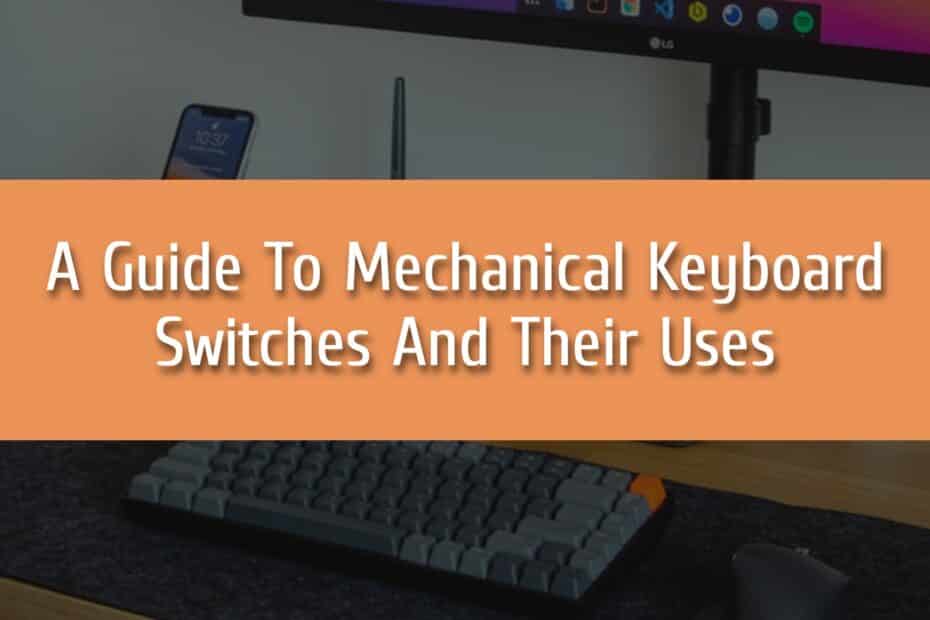You have finally decided to change into using a mechanical keyboard. Now, you need to decide which type of keyboard switch to using. As one of the most crucial parts of a mechanical keyboard, it is vital that you pick the one that suits you best. This is true since even the same model of keyboards can feel different depending on the switch.

Everyone wants only the best mechanical switch, but picking one can be tricky because there are many choices. It is not easy to learn every one of these mechanical switches and compare them with each other. This is where this article plays a vital role – teaching you the different kinds of mechanical keyboard switches and their uses.
What is a Mechanical Keyboard Switch
Some people might not know what mechanical keyboard switches are despite changing into a mechanical keyboard. These switches are the mechanisms you will find under the keycap, enabling you to type better. Thanks to these switches, you can type more precisely and quicker than you did before.
If you want to know which type of switch is the best, there is no specific answer. It depends on your preferences regarding comfort, style, and features. First, however, it helps to know about the different types of switches and how they work. Generally, there are three types of switches – tactile, linear, and clicky.
Why Use a Mechanical Keyboard Switch
Membrane keyboards are the most common types of keyboards due to their low price. However, mechanical keyboards are more popular with gamers and touch typists because they are more precise. This is possible through the mechanical switches located under the keycaps, which also help in typing faster.
All mechanical keyboards have switches, but not all switches are the same. This difference affects the efficiency you can expect from the keyboard. Knowing the type of switch helps you to know the specific style of the mechanical keyboard. Similarly, it helps you understand what the keyboard is best used for and thus make the most of it.
How Mechanical Keyboard Switch Works
Unlike other types of keyboards that have a rubber membrane, a mechanical keyboard uses a mechanical switch. With a rubber membrane, there is mushy resistance whenever you strike a key. It is different from a mechanical switch where it feels more precise. This is because of the low-friction mechanism that slides down the shaft, resisted by a spring whenever a key is hit.
Several vital components comprise each switch. One is the stem where the removal keycaps snap onto, which affects the total travel distance and the actual distance to record a keystroke. In addition, the shape and height of the stem tell how far you have to push the keys. Another part is the spring that supports the stem contained inside the housing.
There is also the “bump,” another component that some keys have. It refers to the click midway when the key travels due to the springy metal clip the stem pushes when you press it. Lastly, the mechanical switch ends with an electrical circuit that becomes activated with metal contacts.

Besides the components, there are a few technical terms you need to know about mechanical switches. First, there is the operation force that refers to how hard you need to press the key to register. Second, there is the activation or actuation point. This is the point where the keyboard recognizes the keypress, which is measured in millimeters.
Another term is total travel distance. This is the distance traveled by the keycaps until it hits the switch’s upper housing. Next, there is the term tactile position, where you can feel the tactile or clicky switch’s bump. Lastly, the reset point refers to the distance at which the key becomes deactivated when you release it.
Types of Mechanical Keyboard Switches
The different types of mechanical keyboard switches are tactile, linear, and clicky switches. They tell you the specific style and best use of the keyboard. You can learn more about these mechanical keyboard switches below.
Linear Switches
The simplest mechanical switch is the linear switch. This is because this type has a stem that travels unimpeded. The key travels up and down, registering the stroke once it bottoms out at the end of the key’s travel. Gamers often like linear switches because it gives clear-cut and quick control that they especially need during games.
Linear switches do not create any noise or tactile feedback when you hit the actuation point. As such, you will likely bottom out on every keypress for most of the time. There are various brands of mechanical keyboards with linear switches. Cherry MX Red is one of the most popular linear switches under the Cherry brand.
Tactile Switches
Tactile switches are a bit similar to linear switches. However, you will find a bump in the switch’s downward travel, located in the middle. This bump is aligned with the switch’s actuation point. When you press down a key, you will feel this bump telling you that you got your keypress successfully registered.
There are several benefits to the bump. It makes your typing a lot faster since the key takes a shorter distance to actuate. Another benefit is that it’s much quieter compared to linear switches since there’s no need for the keys to bottom out. Moreover, many typists like the feel that tactile switches offer, thanks to the noticeable bump.
Clicky Switches
A clicky switch is another style of the tactile switch where the bump has a more noticeable click. As such, clicky switches are the noisiest of all three different types of switches. With every stroke, there are audible clicking sounds. They are great if you like to hear sounds when typing or a beginner who still needs additional feedback.

There is an advantage to clicky switches besides the stimulation from the sound. With this switch, there is no need for you to bottom out the key to register it. Instead, once you receive feedback, you can immediately release the key. Two of the most popular clicky switches are the Chery MX Blue and Cherry MX White.
Conclusion
Mechanical keyboard switches are loud keyboards. This is something you have to keep in mind since they can be distracting. If you work around others, this might not be an ideal keyboard. For those who work alone, a mechanical keyboard of any of the switches mentioned can be the motivating and functional tool you need.